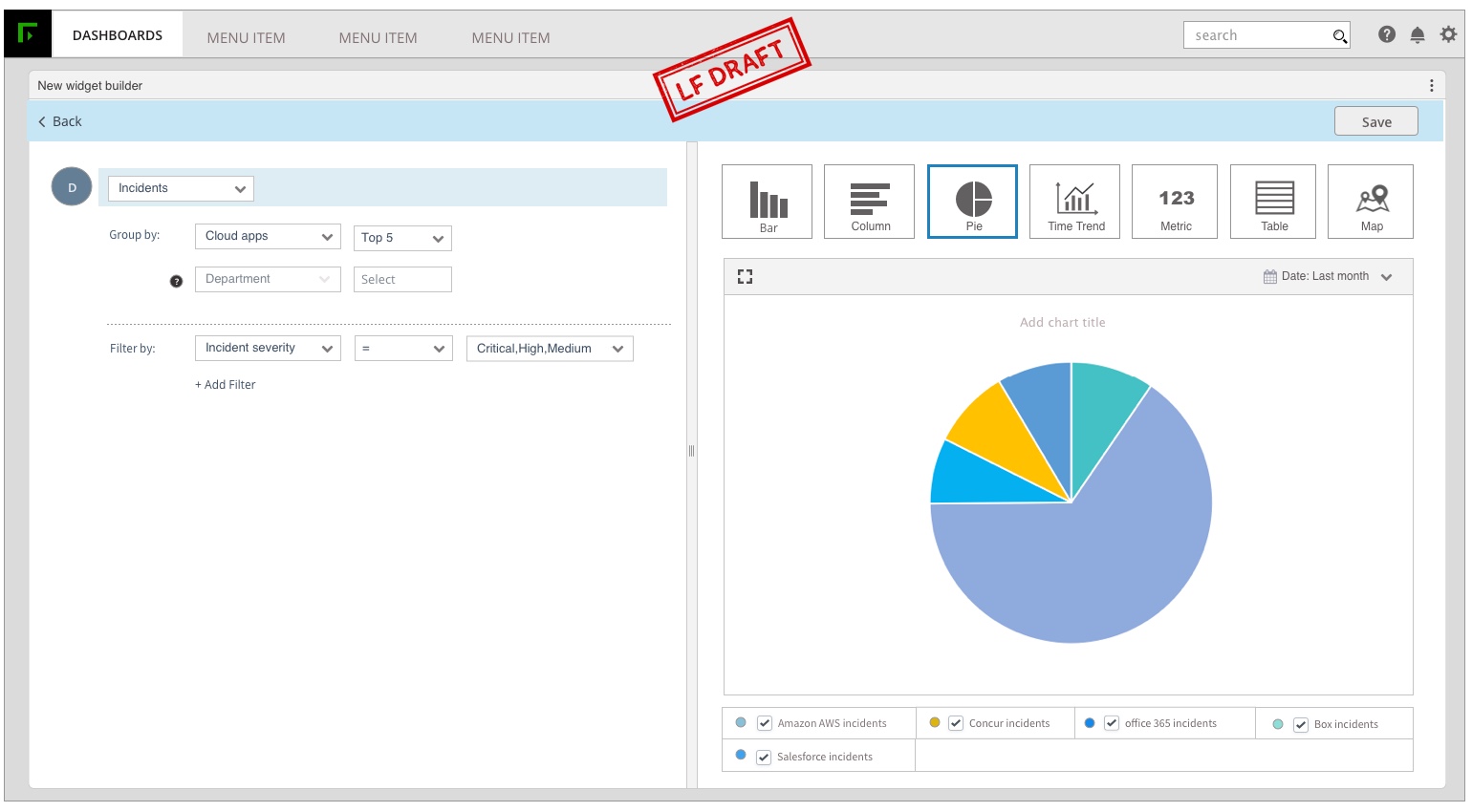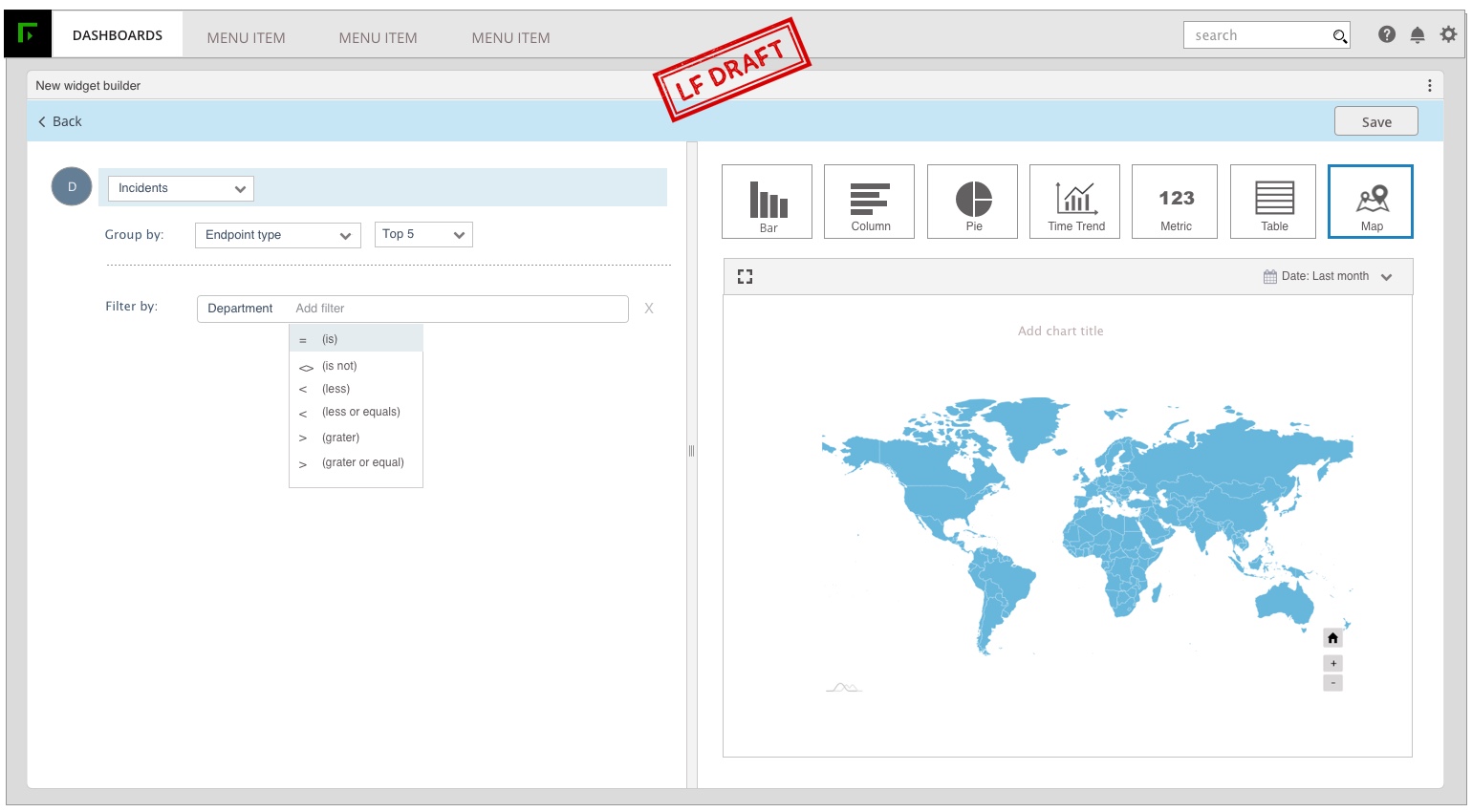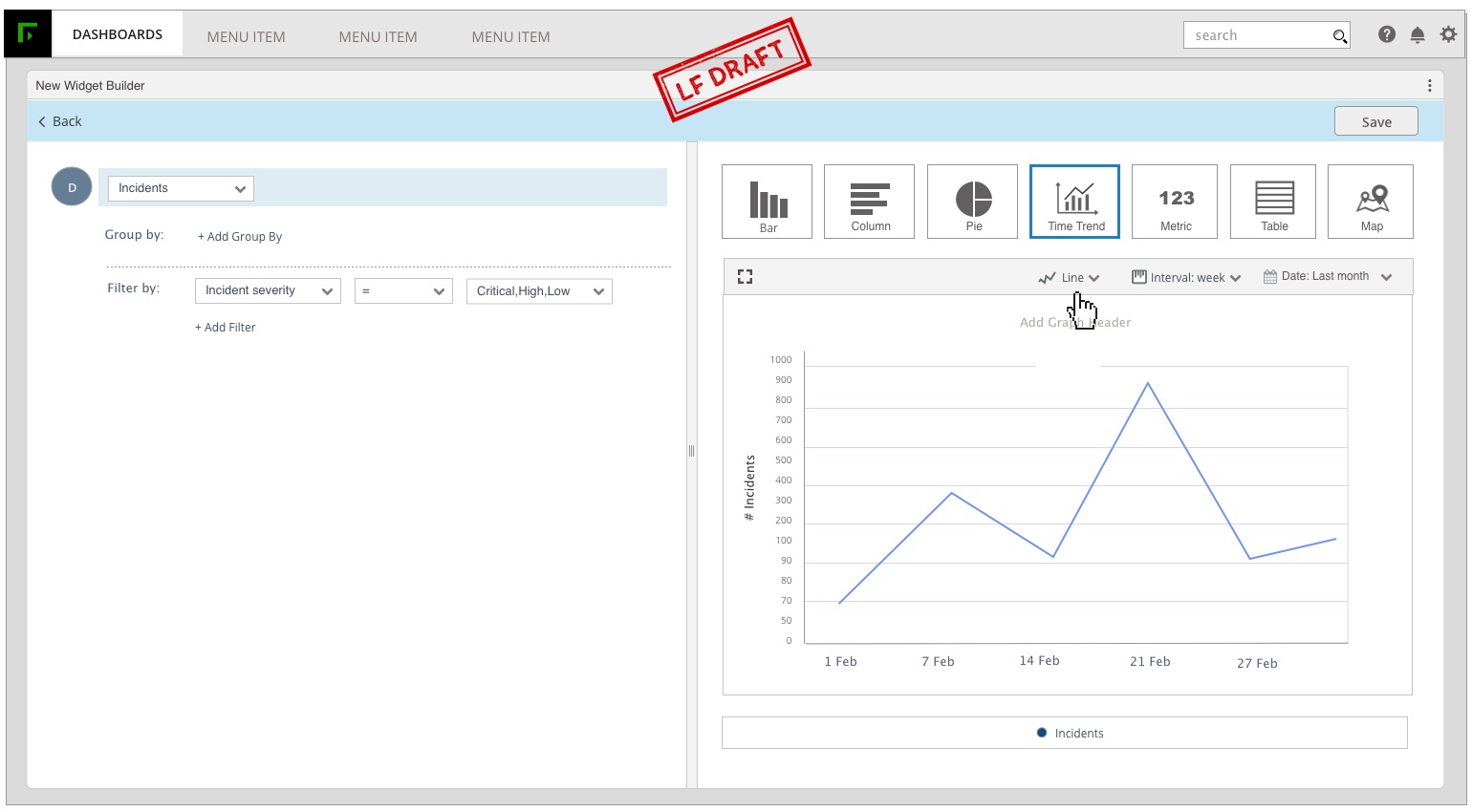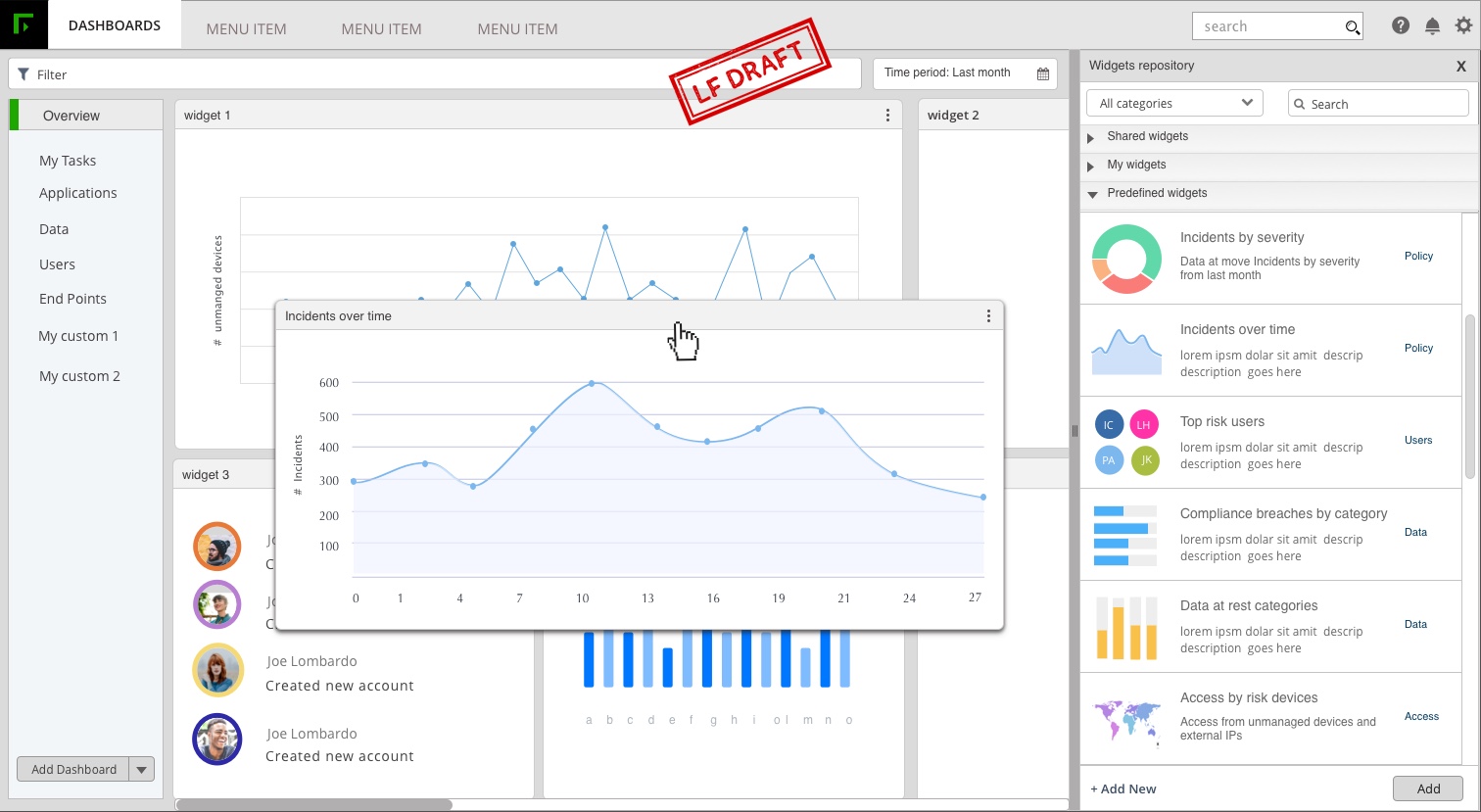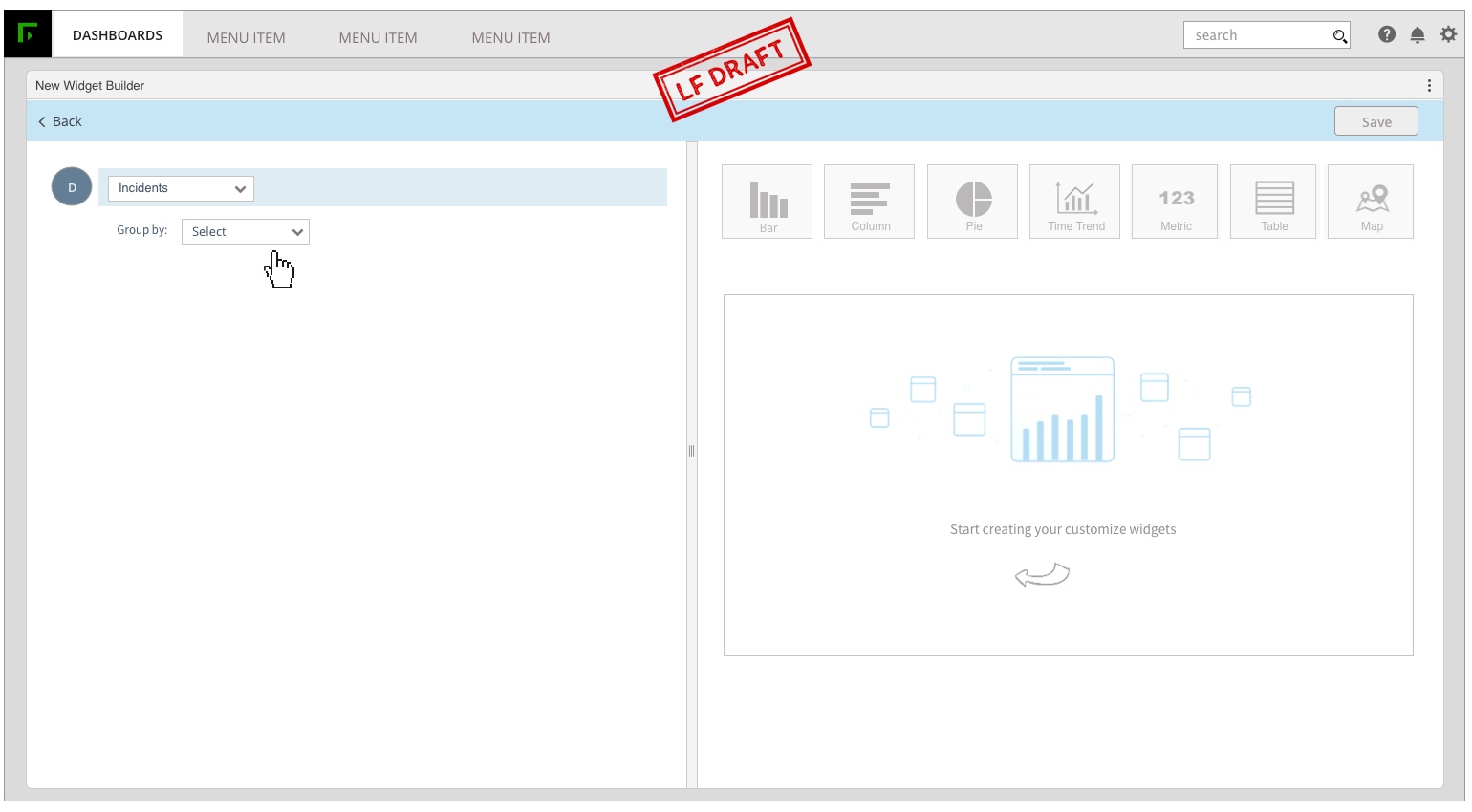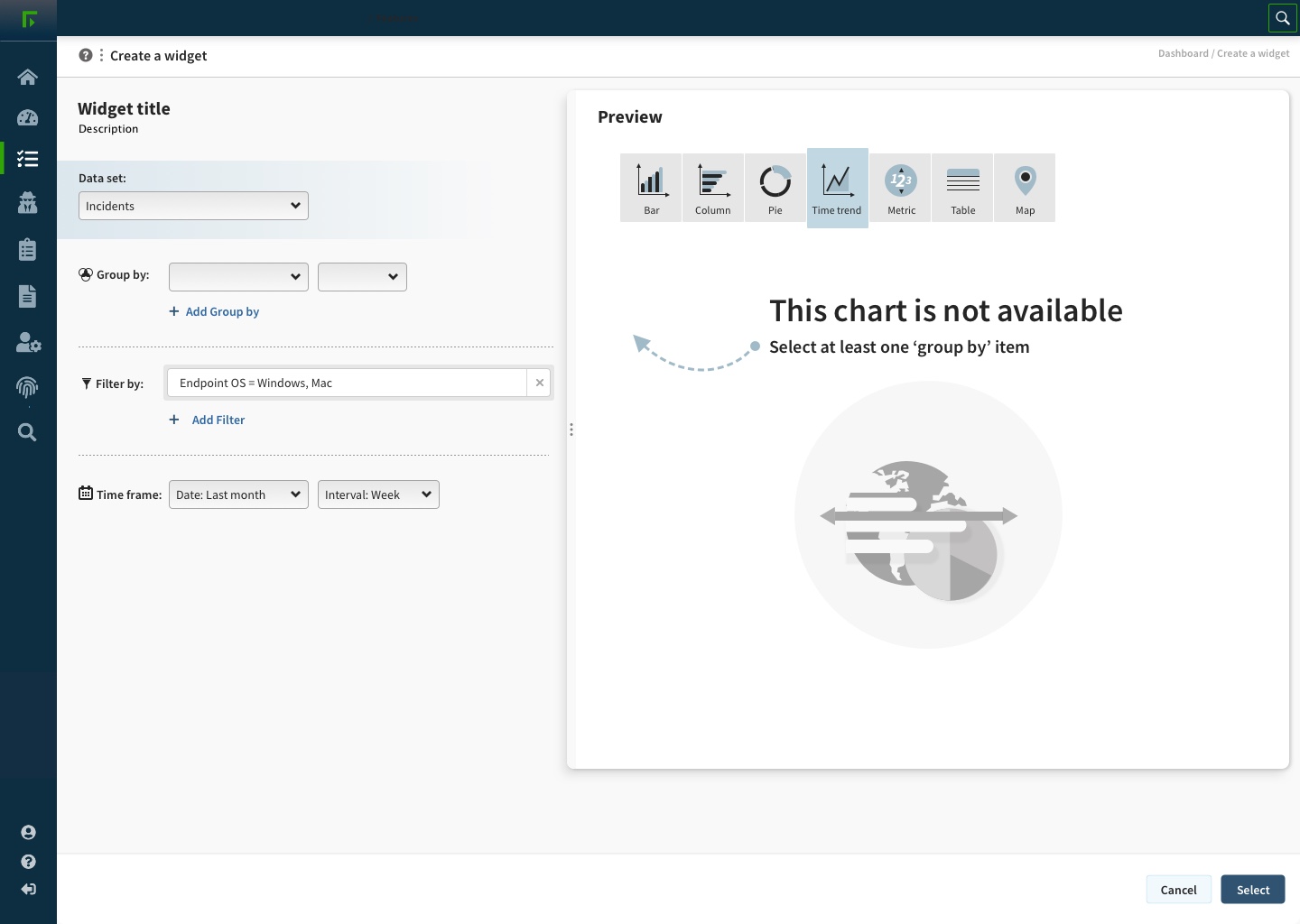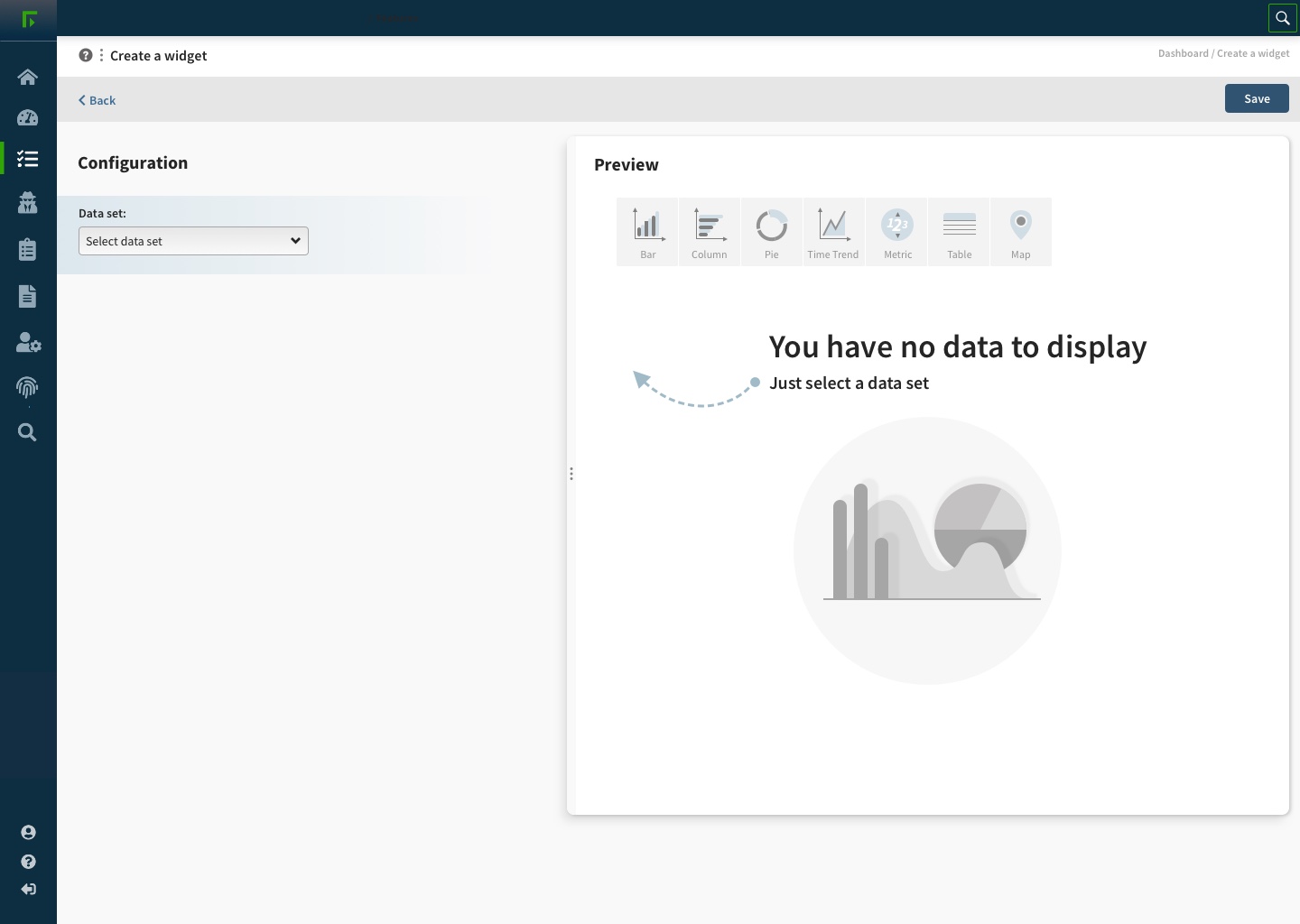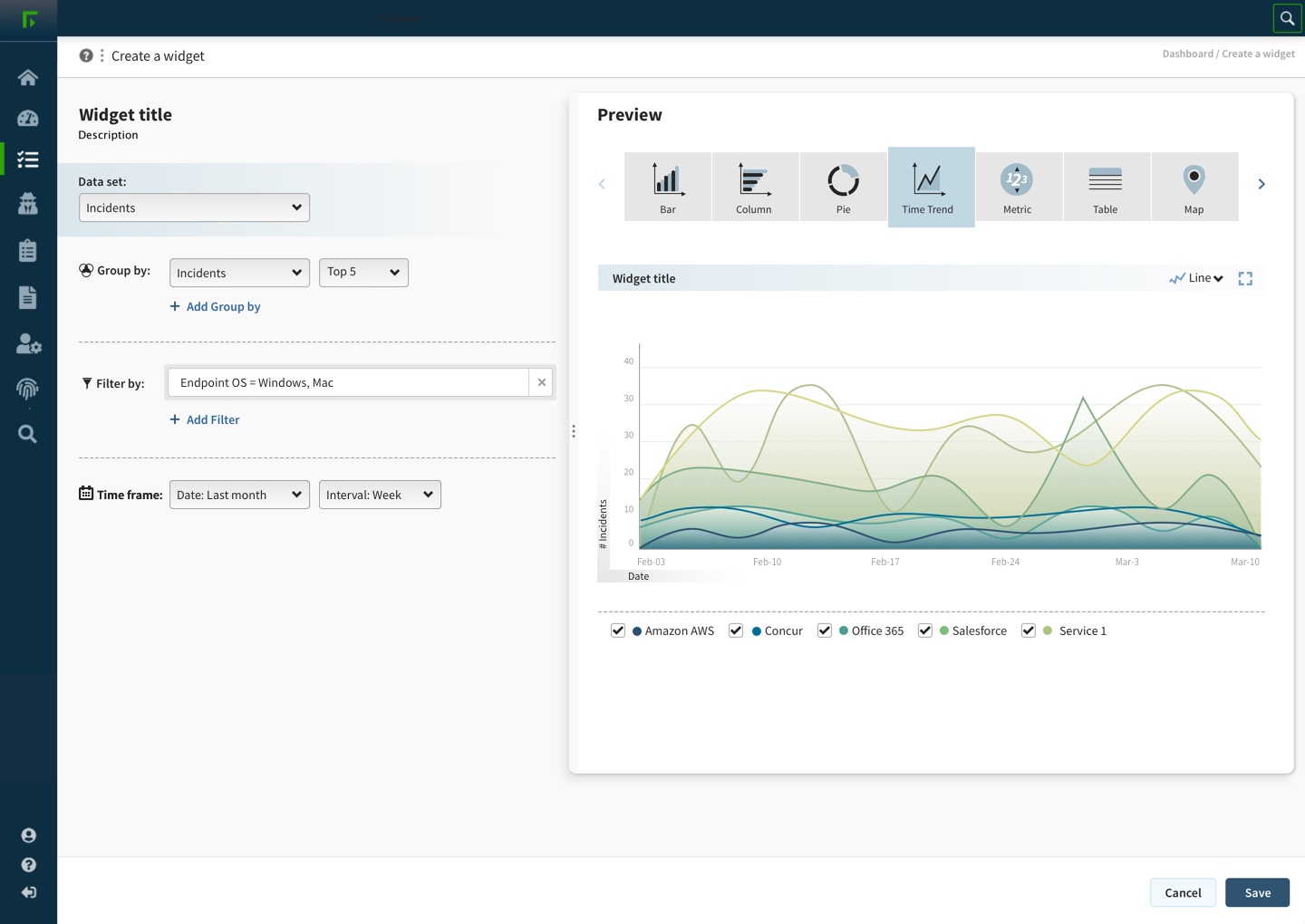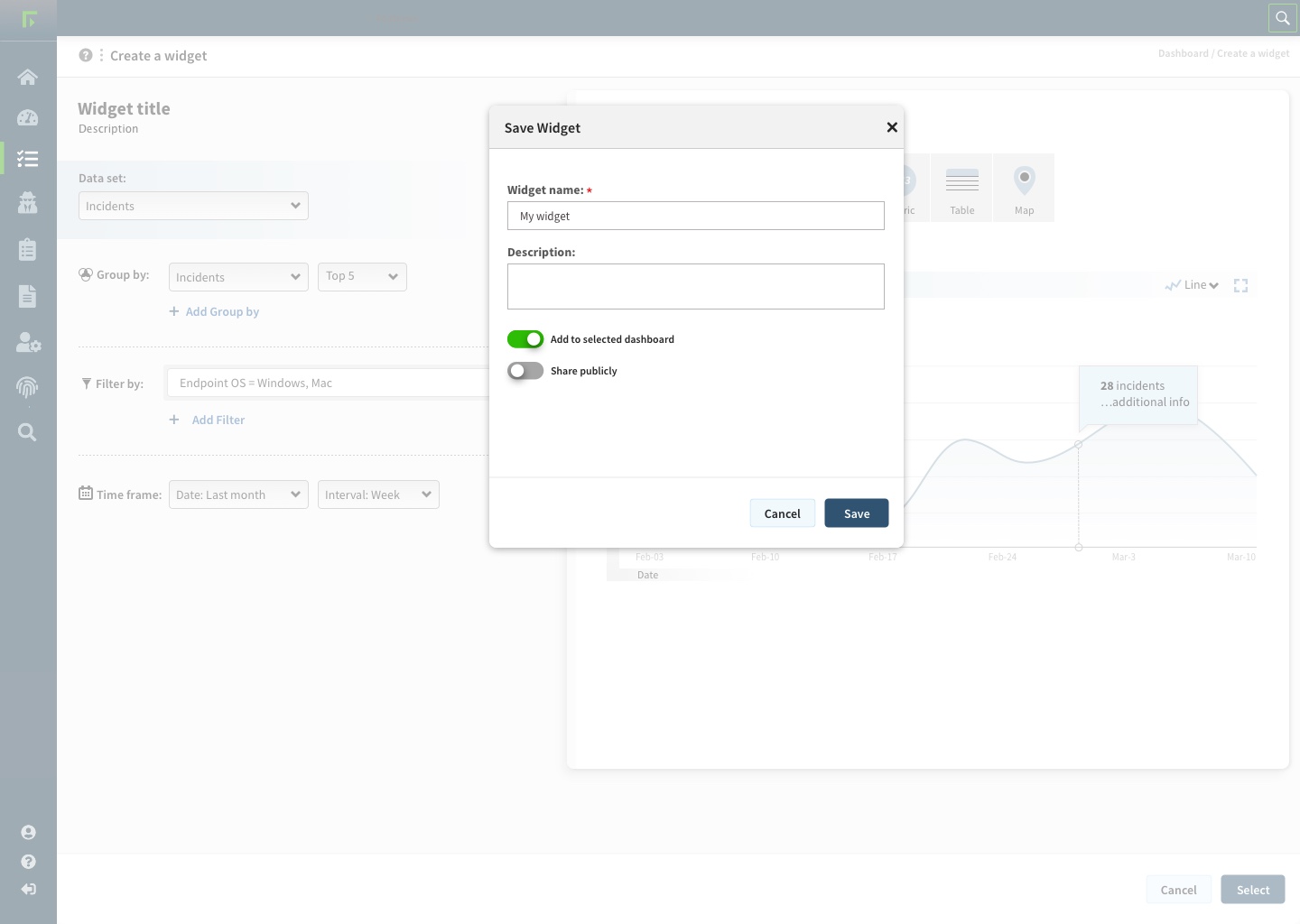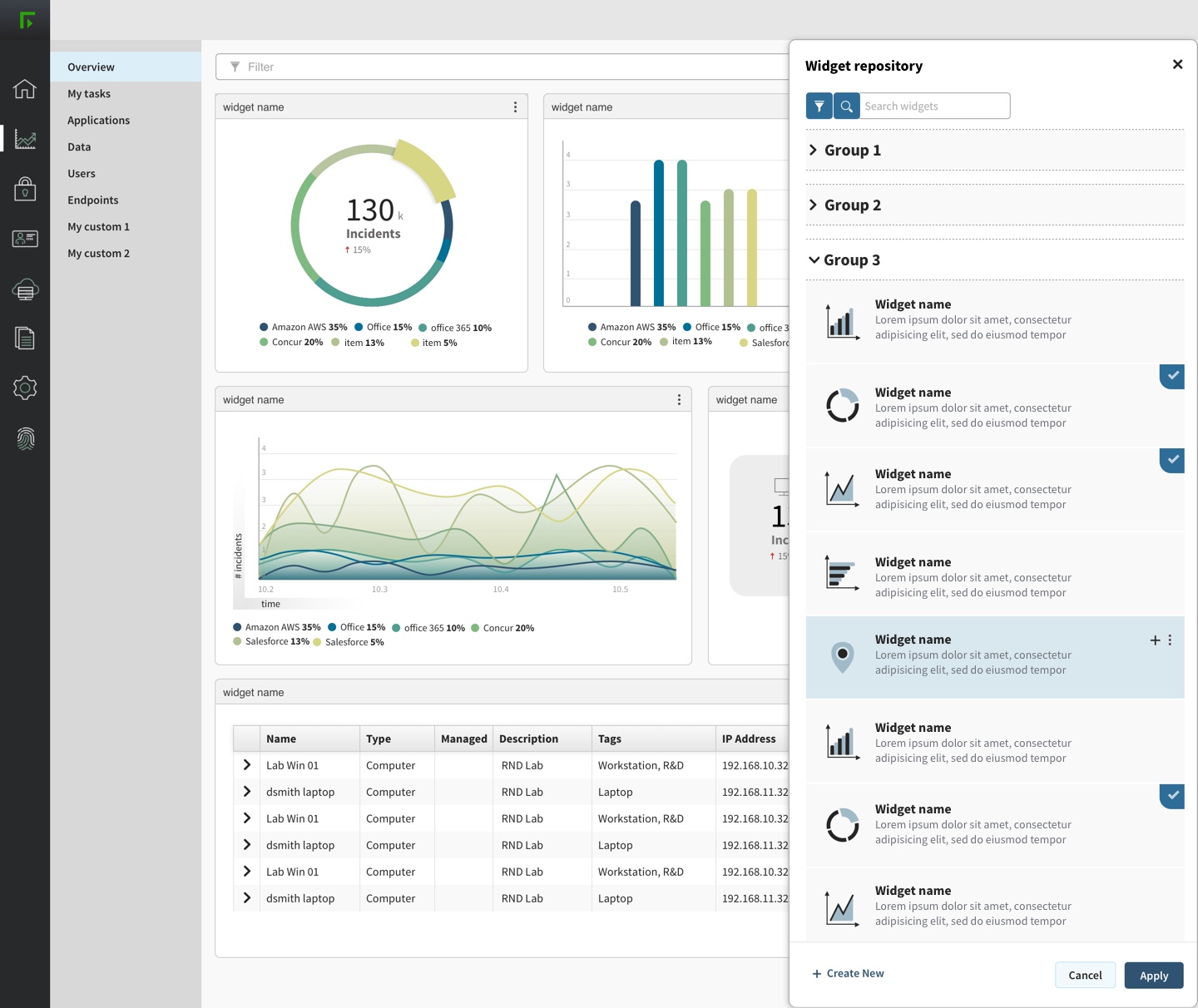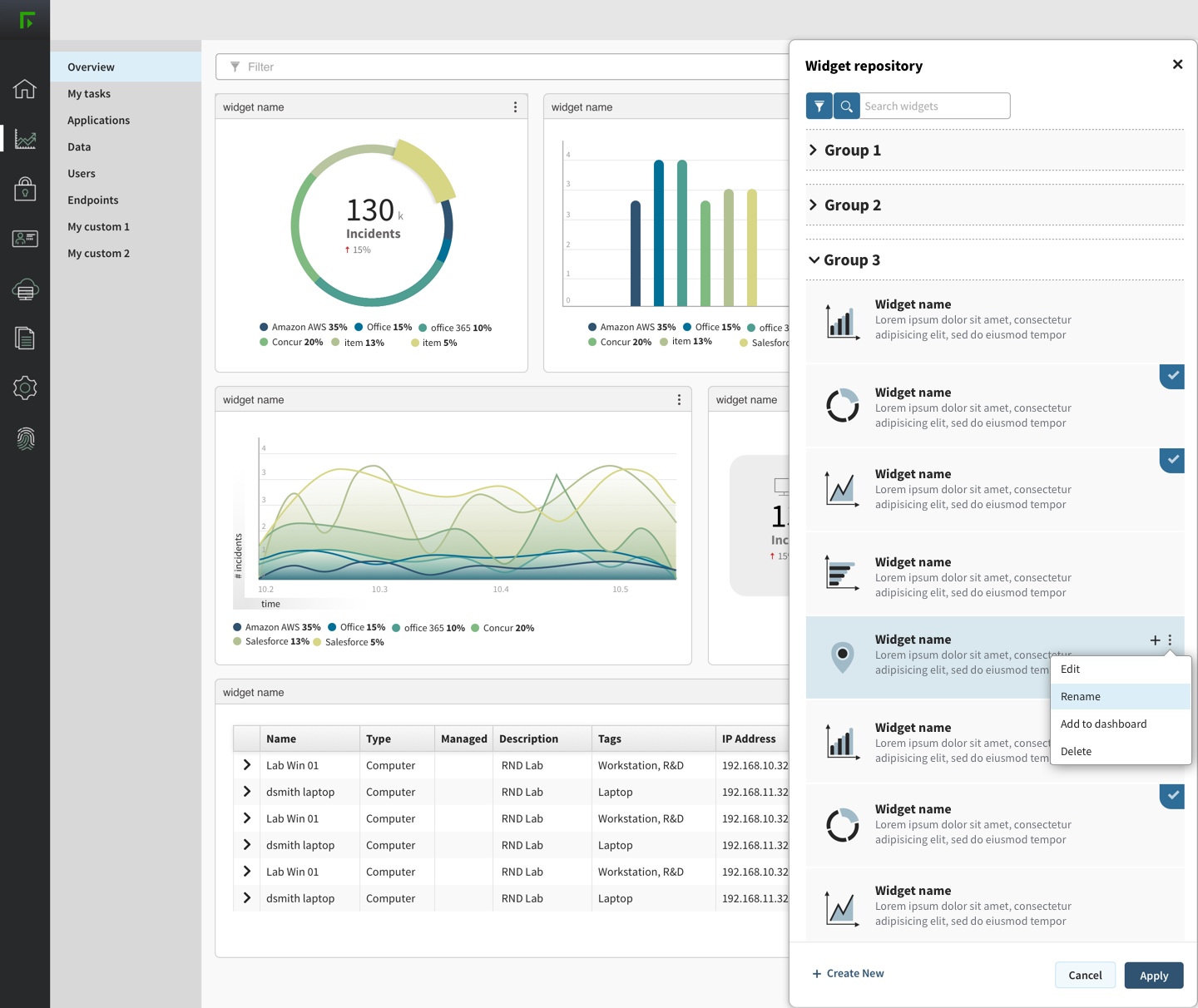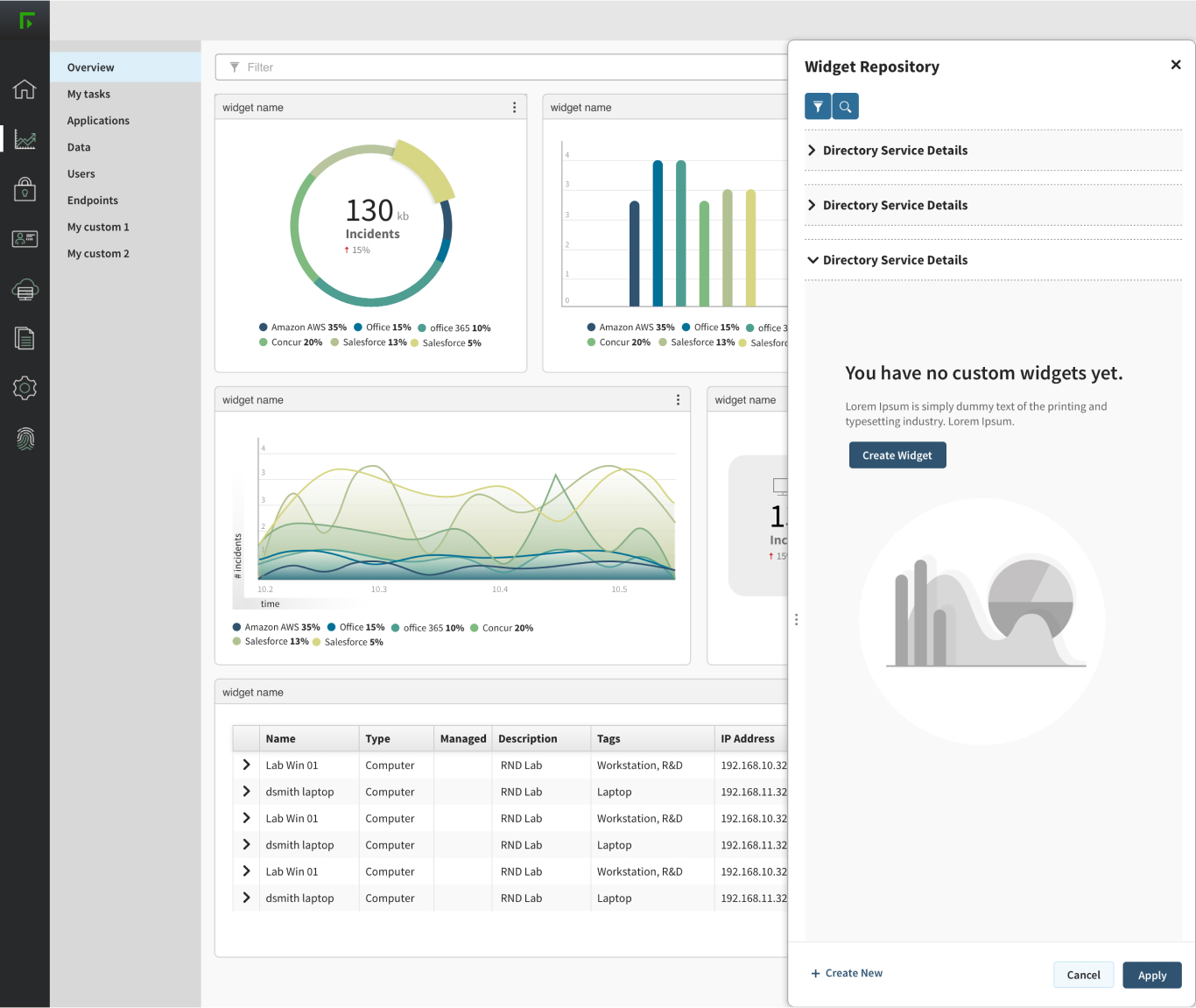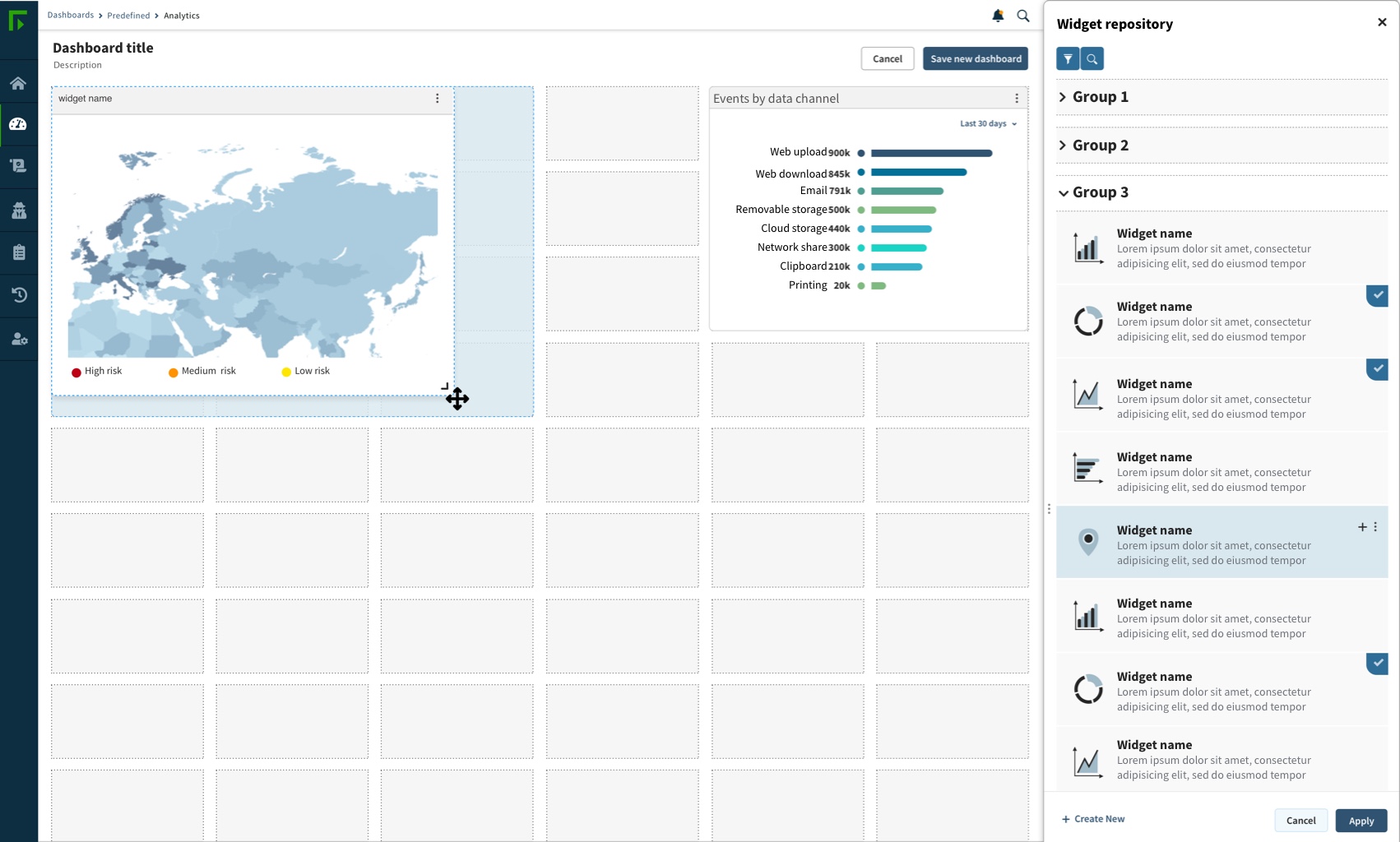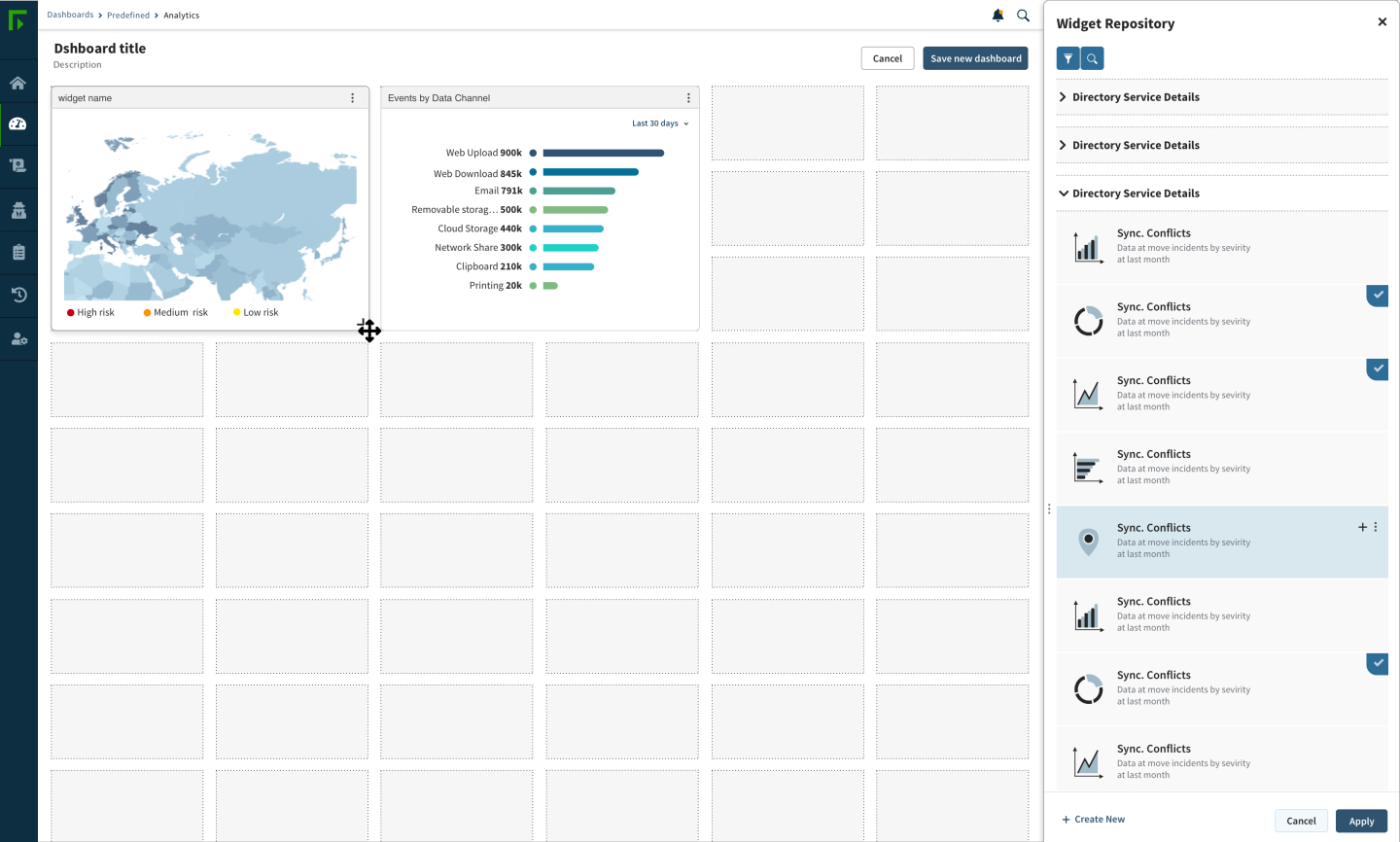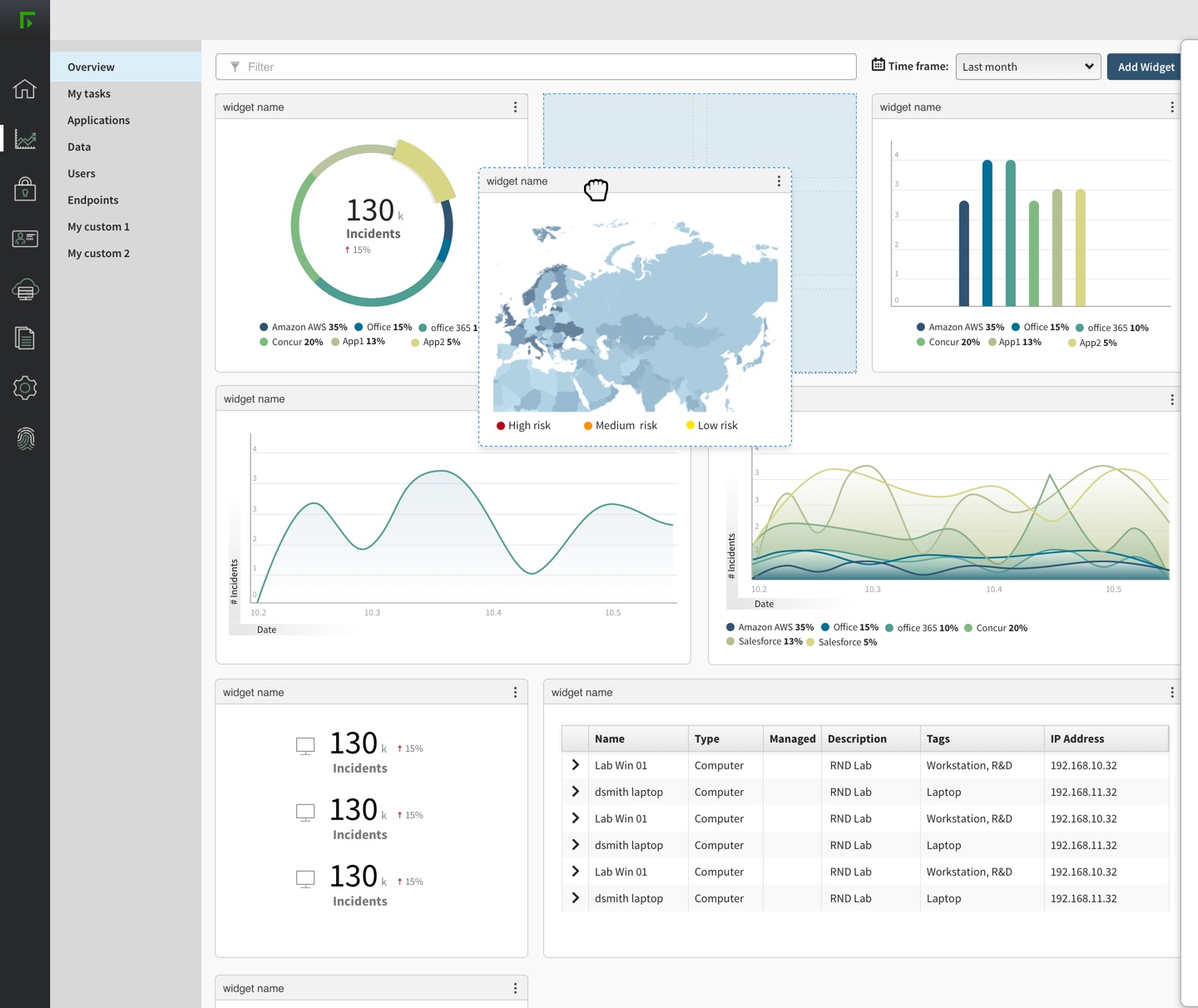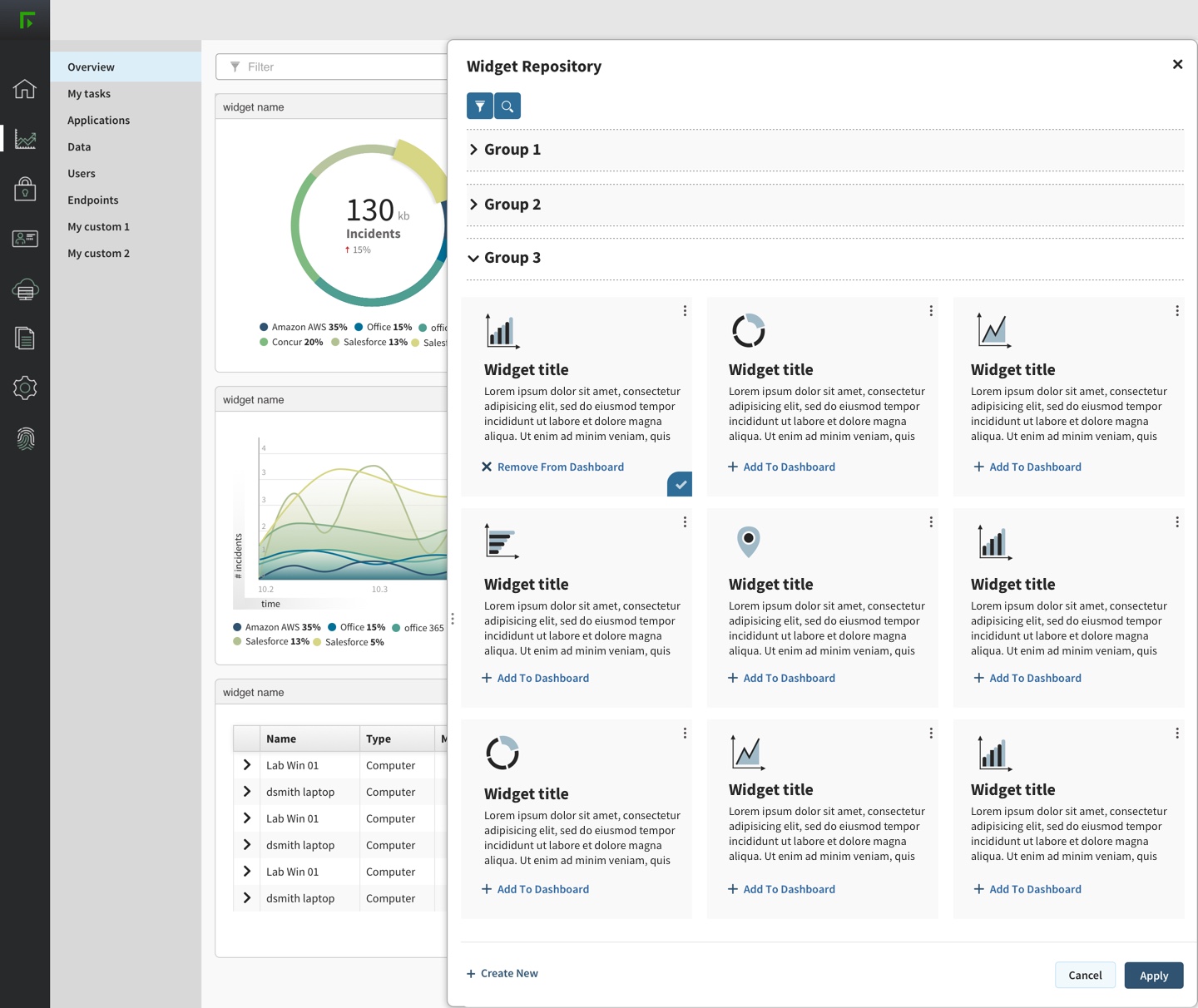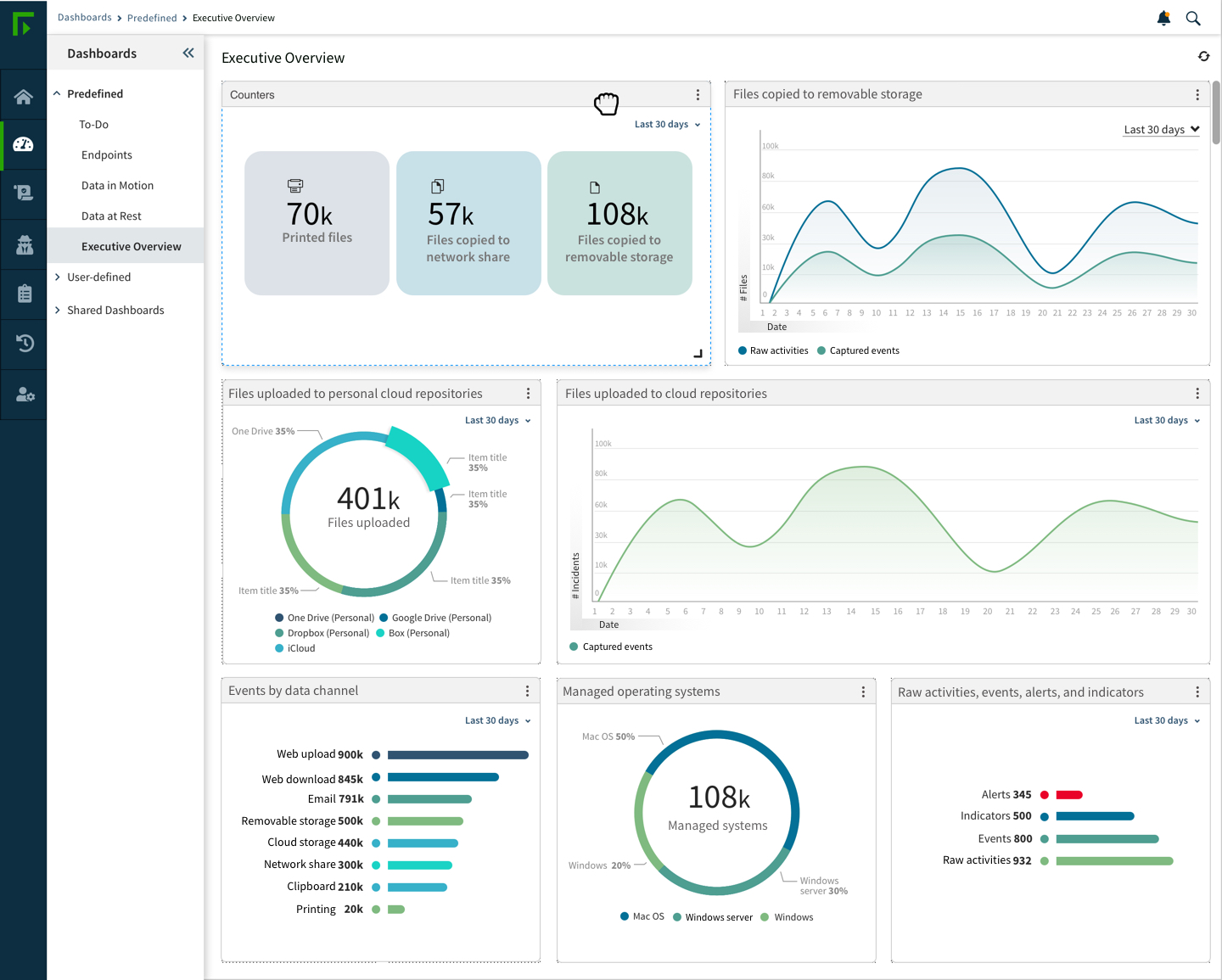Designing a report builder application for a cybersecurity company, especially one that integrates multiple security products, presents several unique UX design challenges.
User Interface Complexity
Description:
Given that the report builder must accommodate various widgets, each with customizable database queries, filtering options, sizes, and chart types, the user interface (UI) can quickly become overwhelming. Users, especially those in cybersecurity, need a streamlined process that avoids confusion and reduces cognitive load.
Solution:
- Intuitive Layout:
Created a simple layout where widgets can be dragged and dropped. Used clear visual indicators for resizing and positioning. - Guided Setup:
Implemented a step-by-step wizard for creating widgets, guiding users through each stage (selecting data source, defining queries, setting filters, choosing chart type, etc.). - Contextual Help:
Included tooltips, inline help, and a comprehensive help section to assist users in understanding each feature without leaving the interface - Clean Design:
Used a minimalist design approach with enough white space, simple icons, and clear typography to enhance readability and focus.
Customization vs. Usability
Description:
While providing extensive customization options for widgets, it’s crucial to maintain ease of use. Too many options can overwhelm users, while too few can limit the application’s usefulness.
Solution:
- Preset Templates:
Offered a range of predefined widgets and reports which users can then customize as needed. This provides a starting point and reduces the effort required to create reports from scratch. - Incremental Reveal:
Showed advanced options only as needed. For instance, basic users can start with a simple setup and reveal more complex options through an “Advanced Settings” section. - Smart Defaults:
Pre-configure sensible default settings for widgets that users can adjust if necessary. This speeds up the creation process and reduces decision time or frustration.
Data Integration and Management
Description:
Users need to pull data from various security products and databases, requiring seamless data integration and management capabilities within the report builder.
Solution:
- Group by Builder:
Integrated a simple query builder that supports ‘group by’, and data filtering. Provided intuitive controls for filtering and sorting data, with real-time previews of the applied filters. - Data Validation:
Implemented real-time data validation and error-checking mechanisms to prevent and resolve issues quickly.
Widget Repository and Reusability
Description:
Ensuring that widgets can be easily saved, retrieved, and reused across different reports and dashboards is critical for efficiency and consistency.
Solution:
- Widget Library:
Designed a widget library interface where users can save, categorize, and search for widgets. Included grouping and description features to help users quickly find the widgets they need. - Collaboration Features:
Enabled users to share widgets and dashboards with colleagues. - Preview and Edit:
Allowed users to preview widgets before adding them to a dashboard and offered easy editing options to adjust widget settings on the fly.
Scalability and Consistency Across Products
Description:
The report builder needs to be scalable and consistent across all the company’s new SaaS products, ensuring a unified user experience.
Solution:
- Responsive Design:
Ensured the report builder is fully responsive, providing a seamless experience on different devices and screen sizes.
By addressing these challenges with thoughtful UX design solutions, the report builder application provides a powerful, user-friendly tool that enhances productivity and efficiency for cybersecurity professionals.
Click the gallery to see more screenshots.