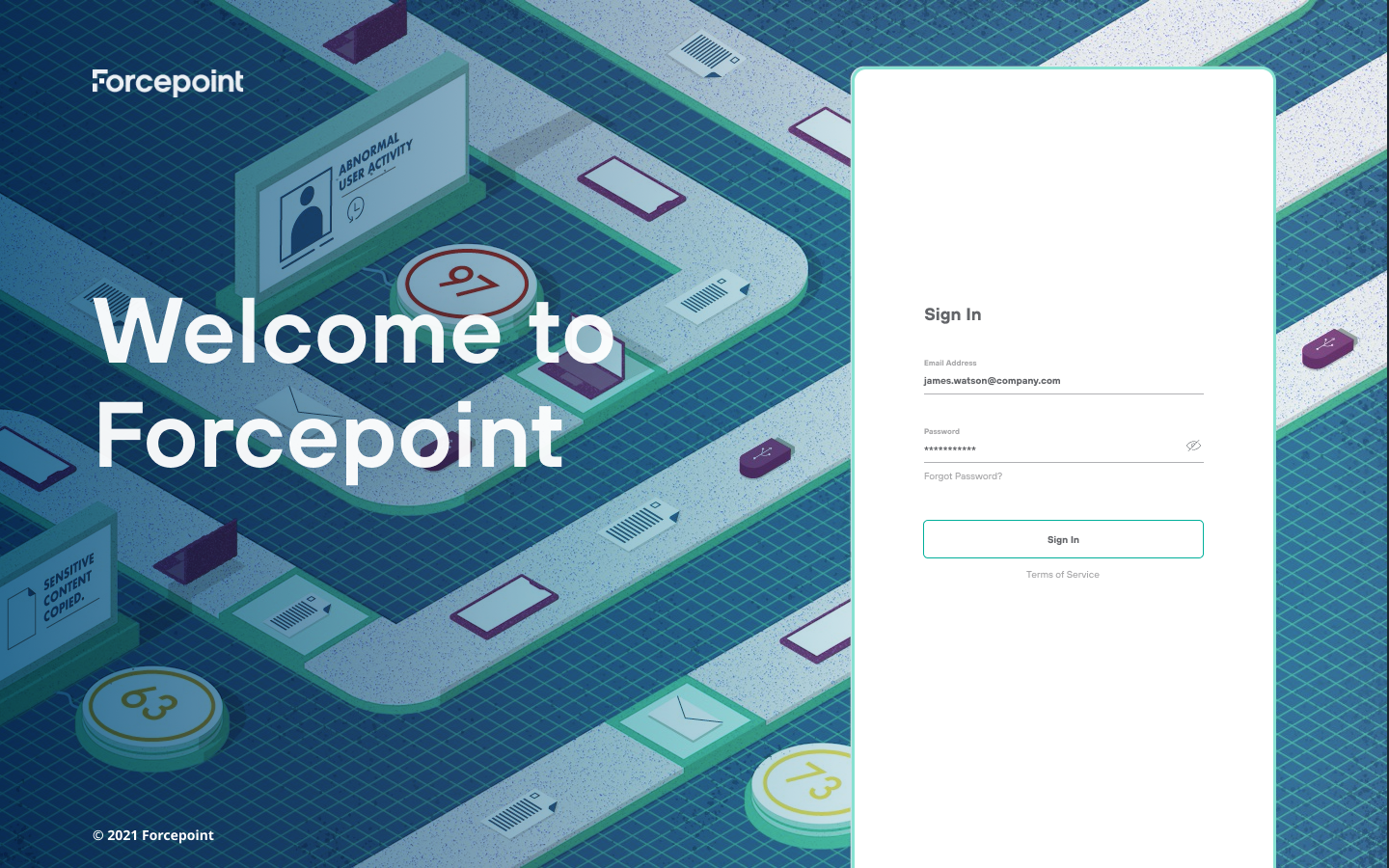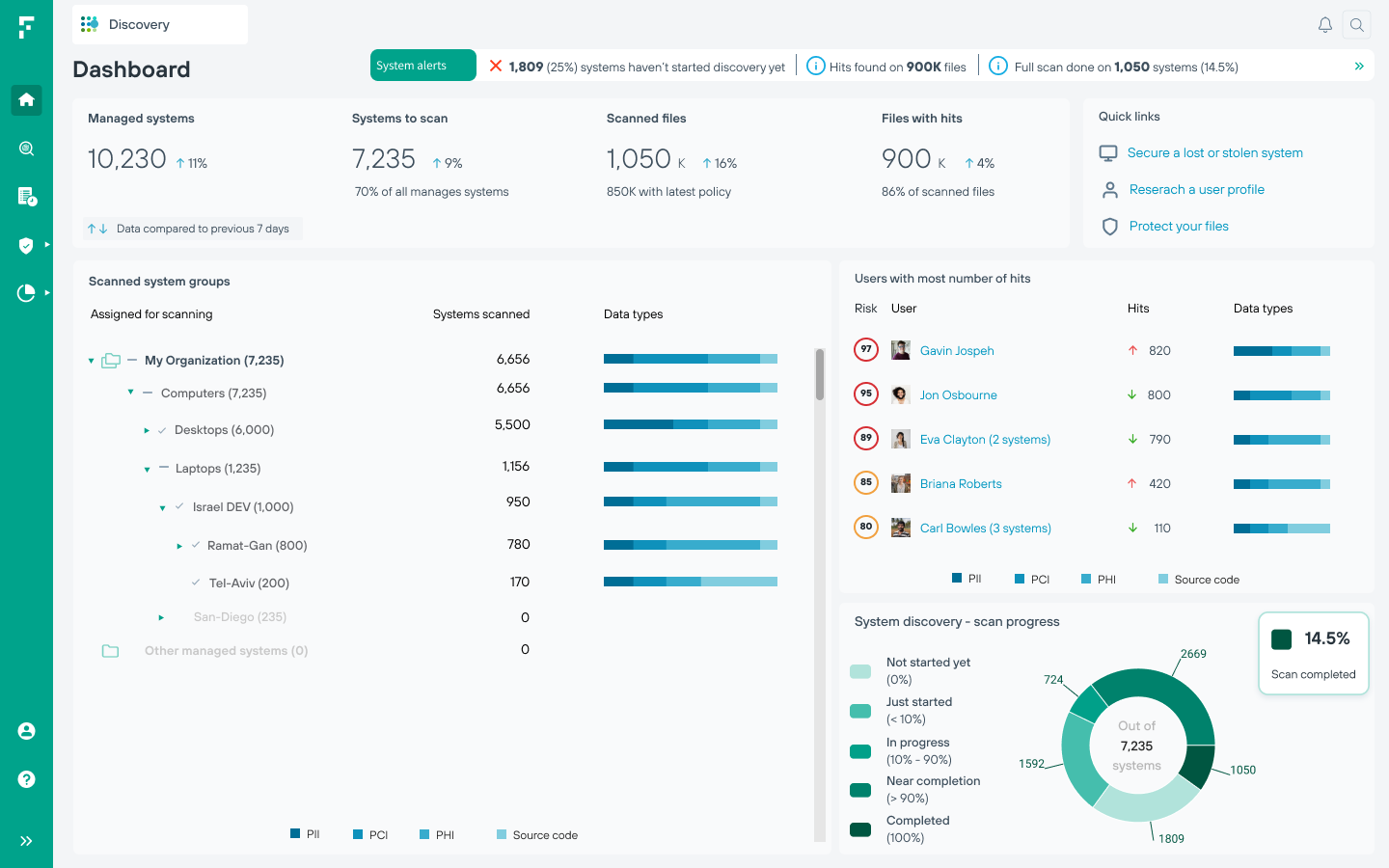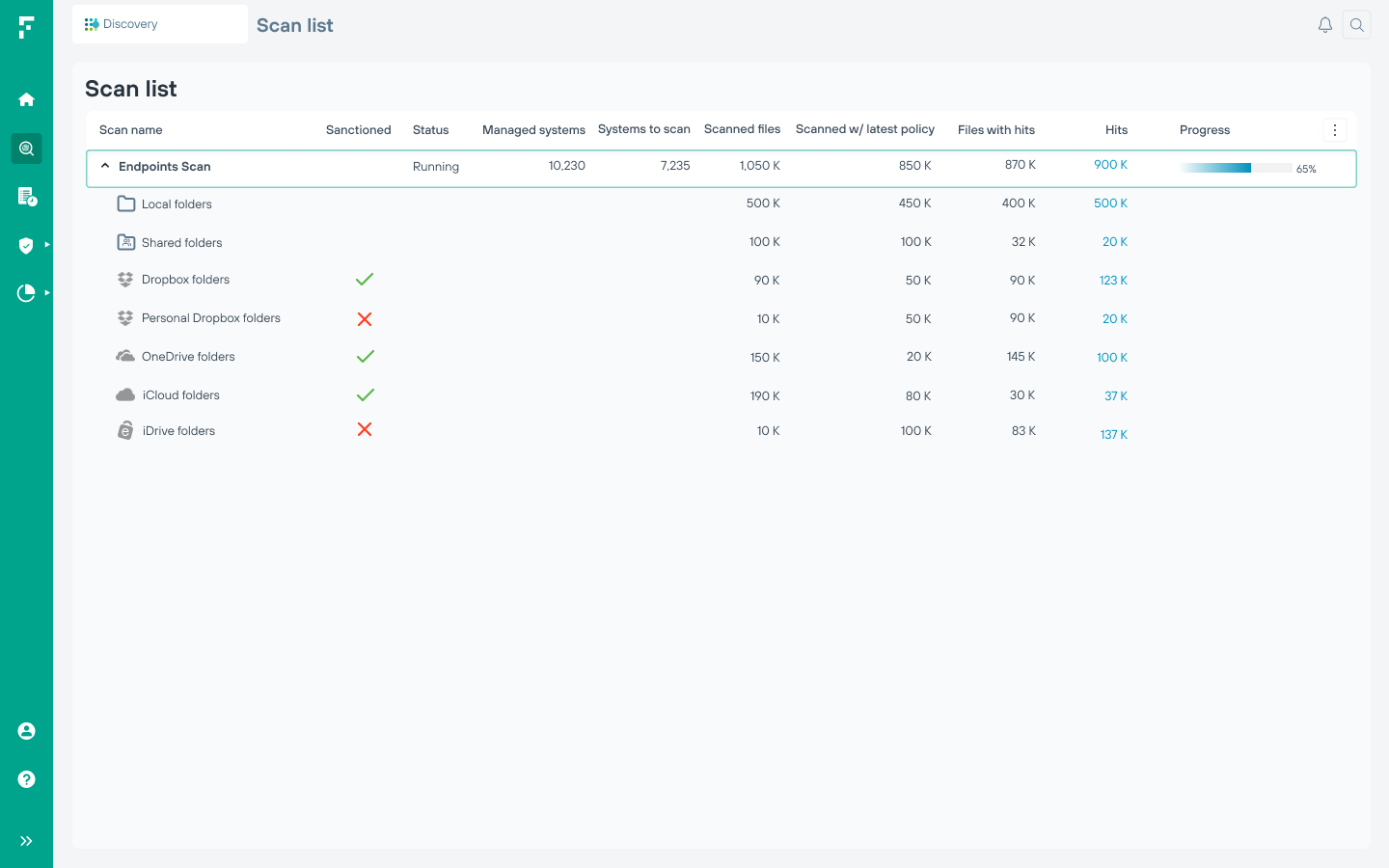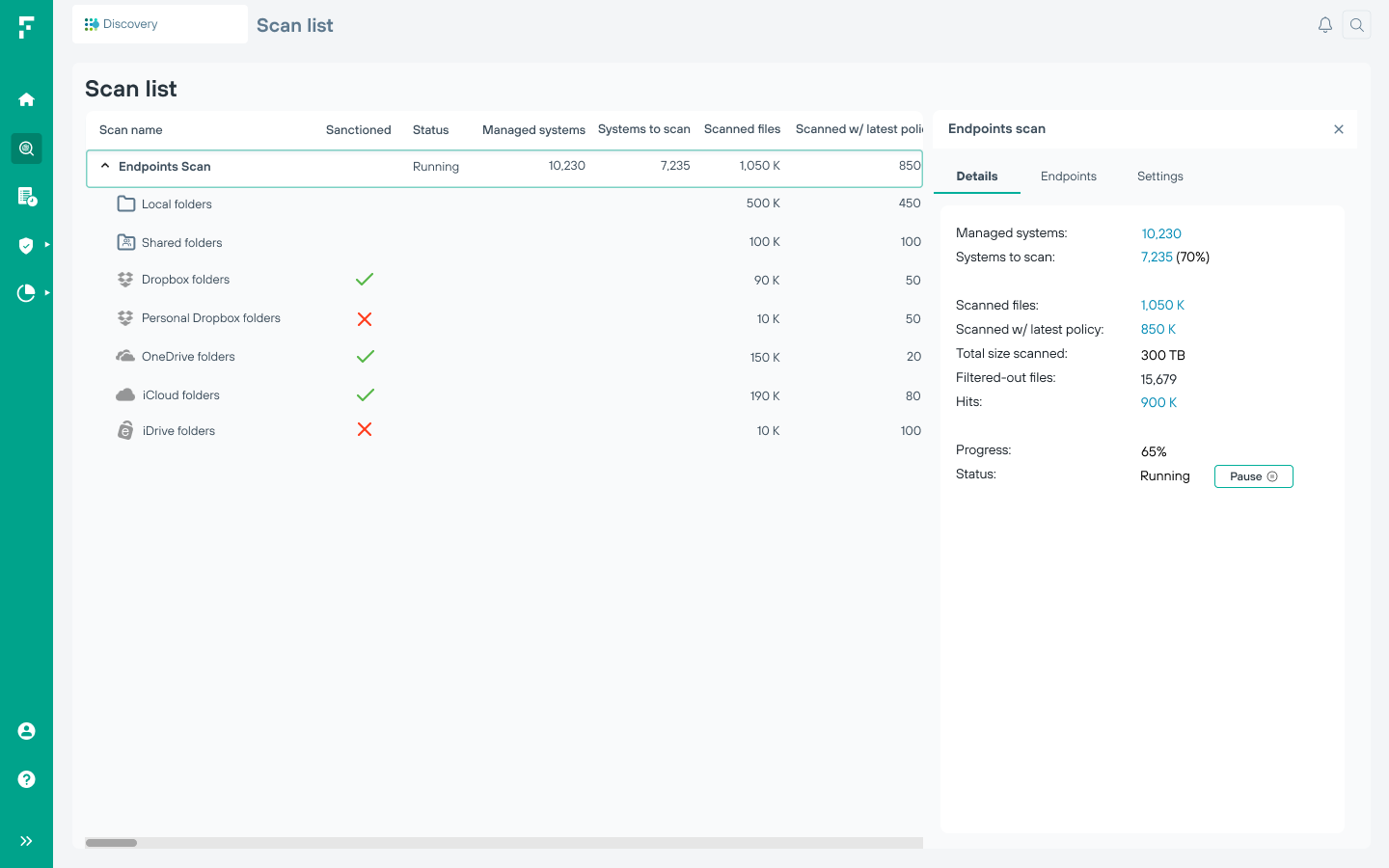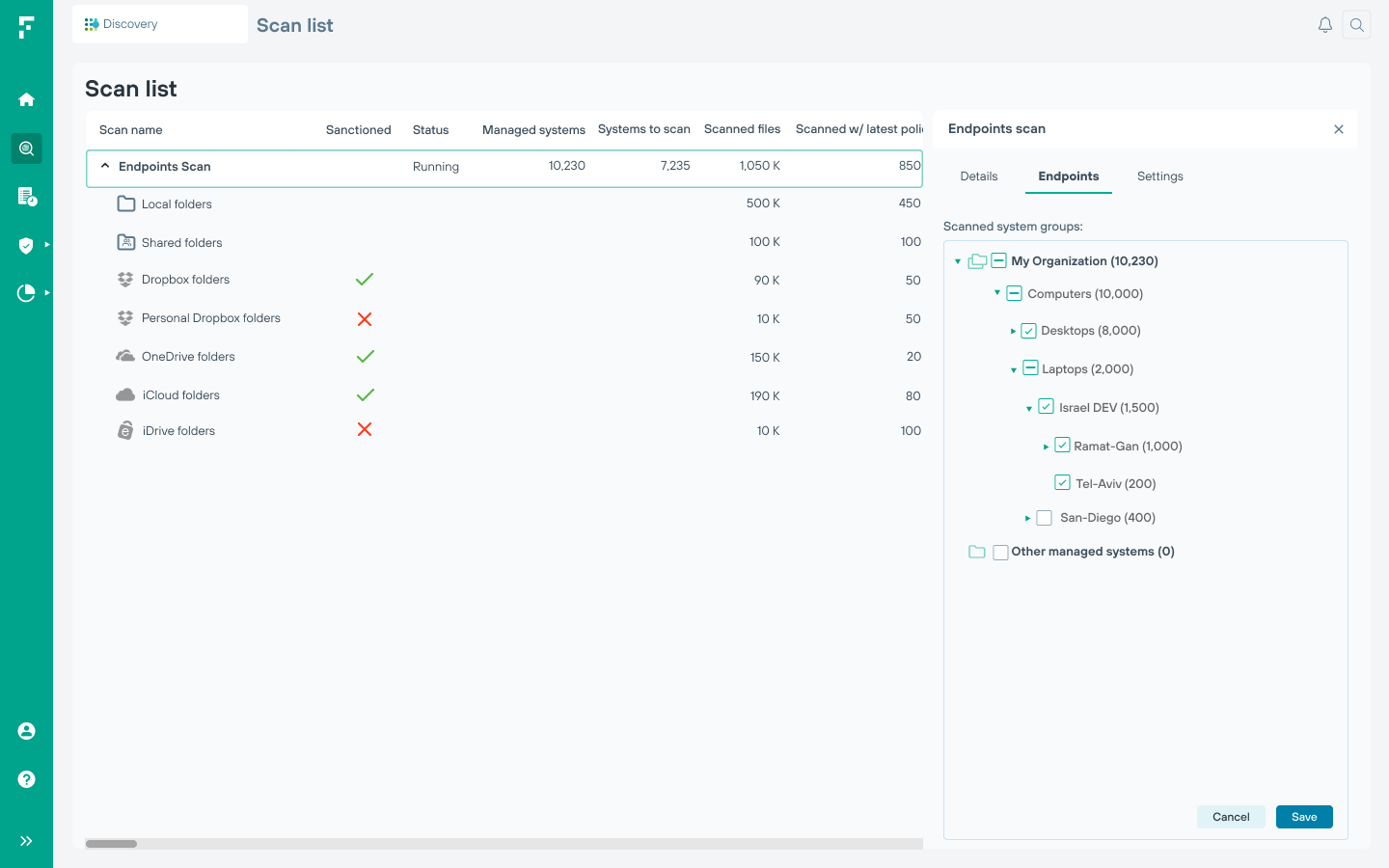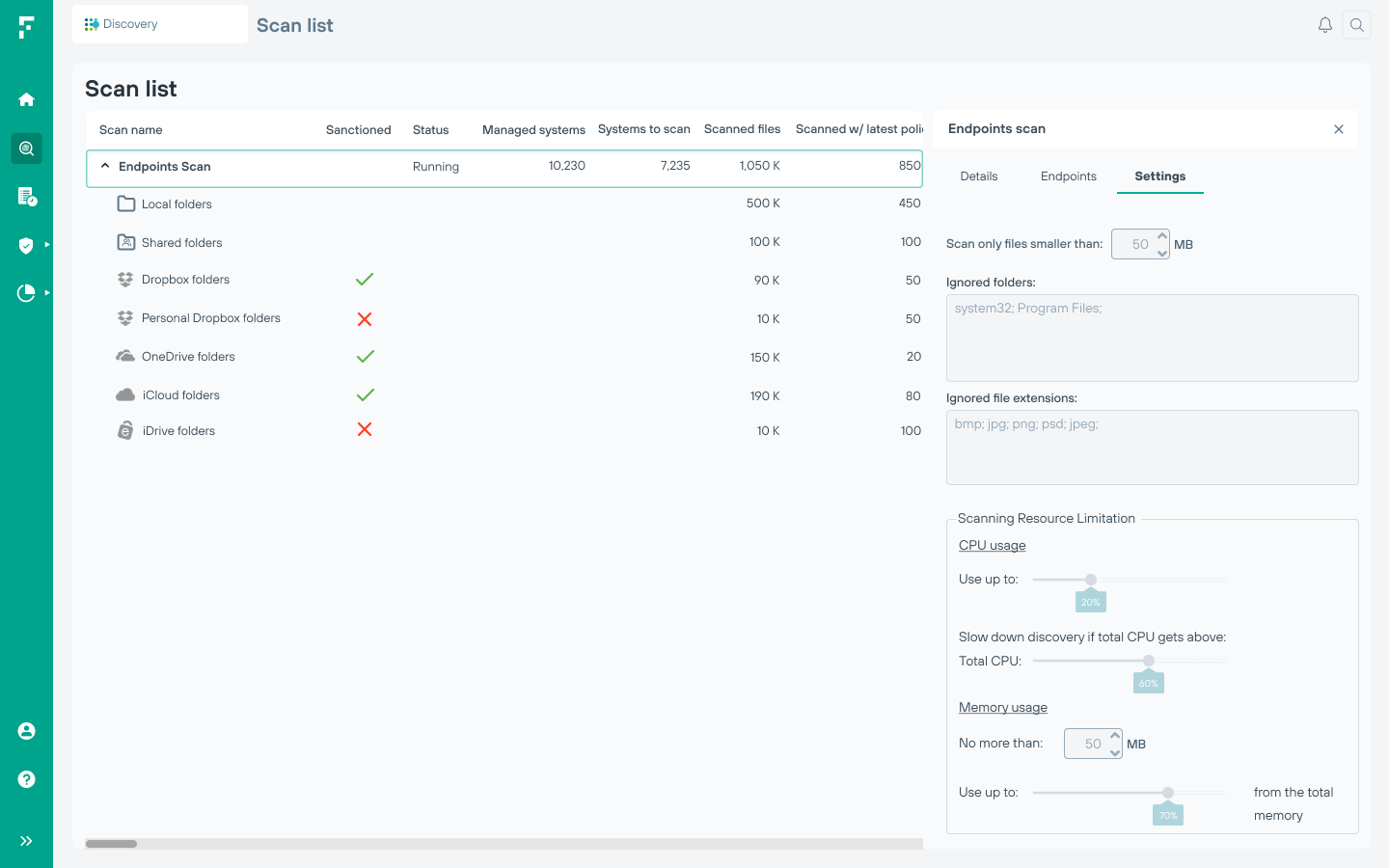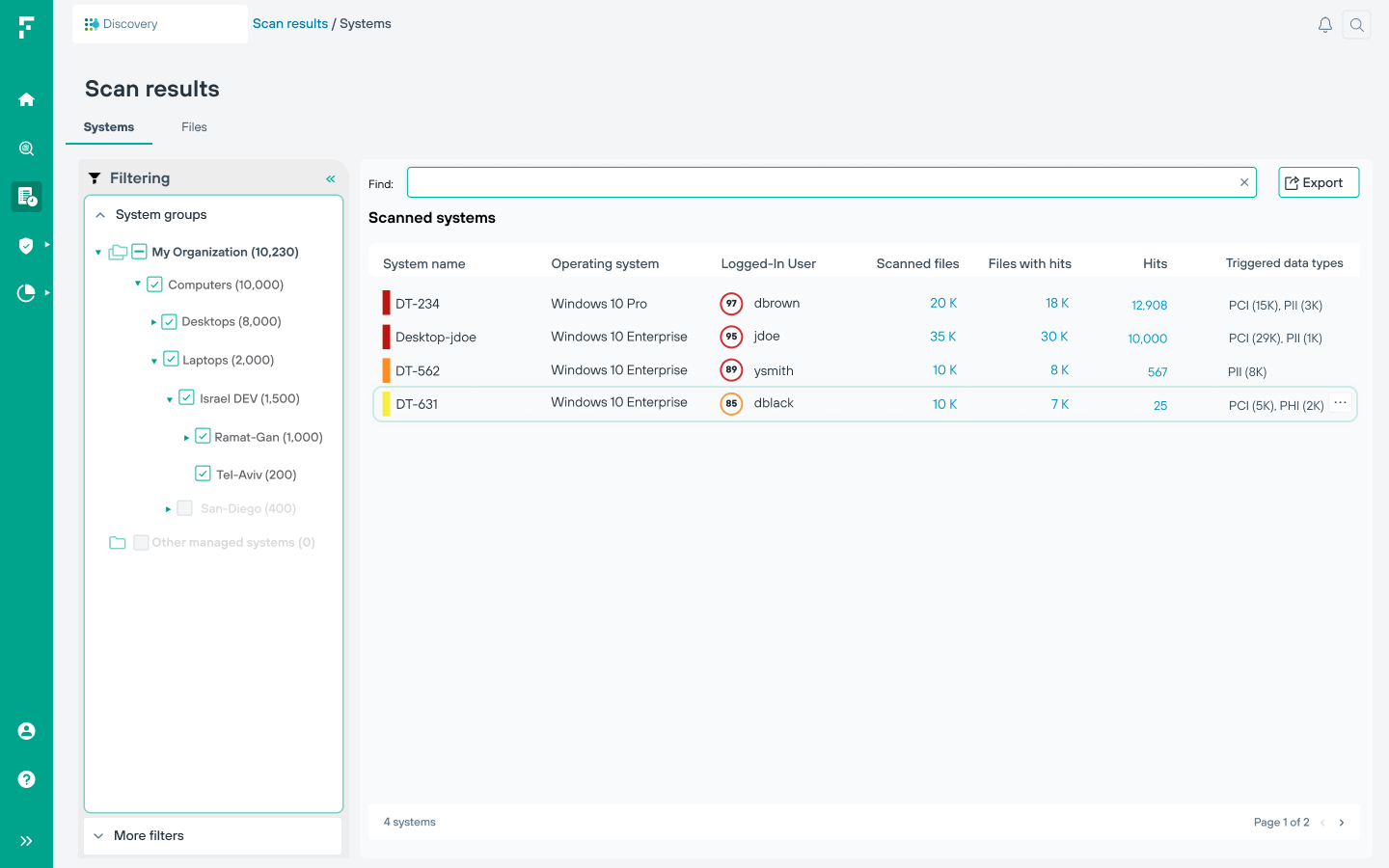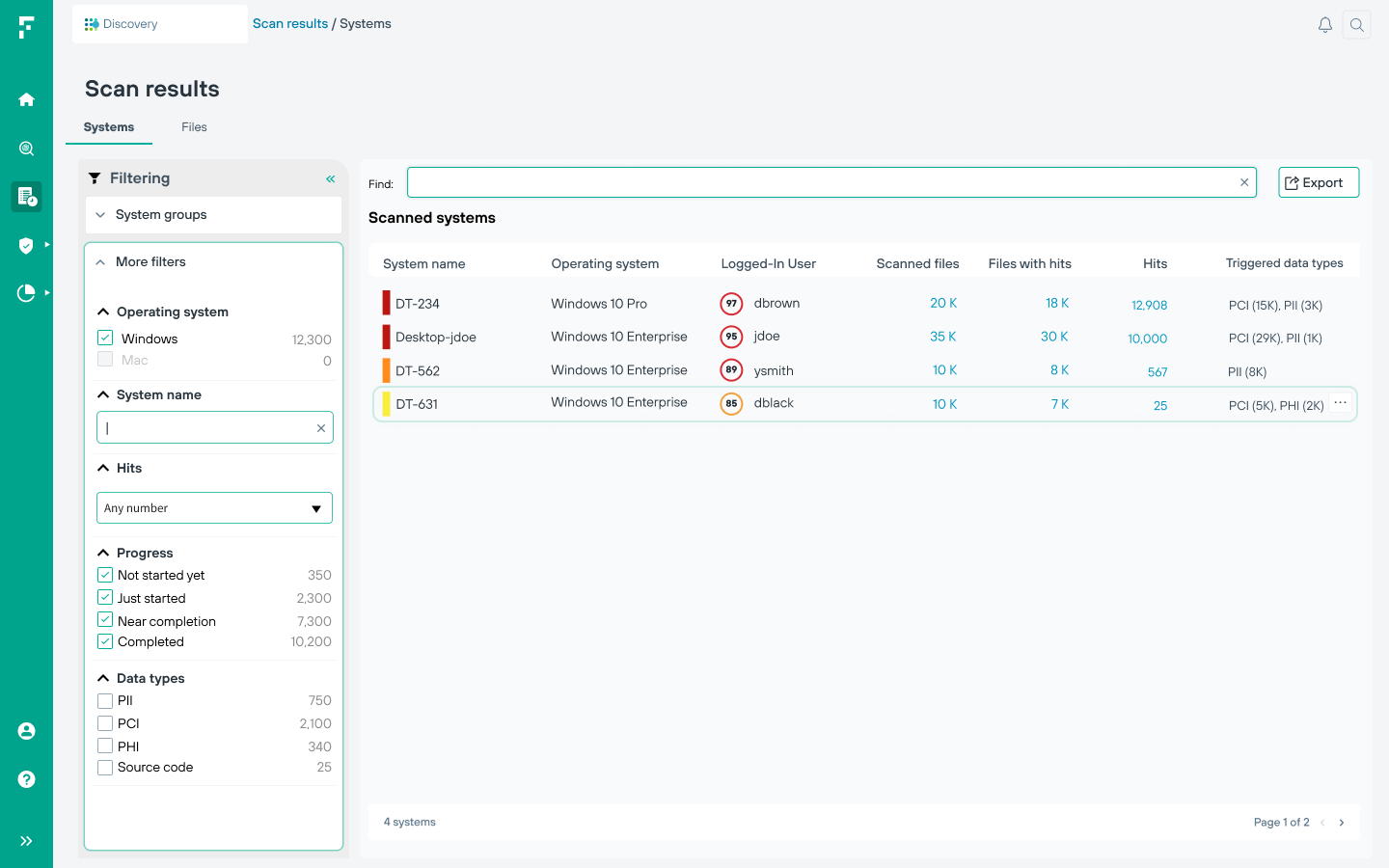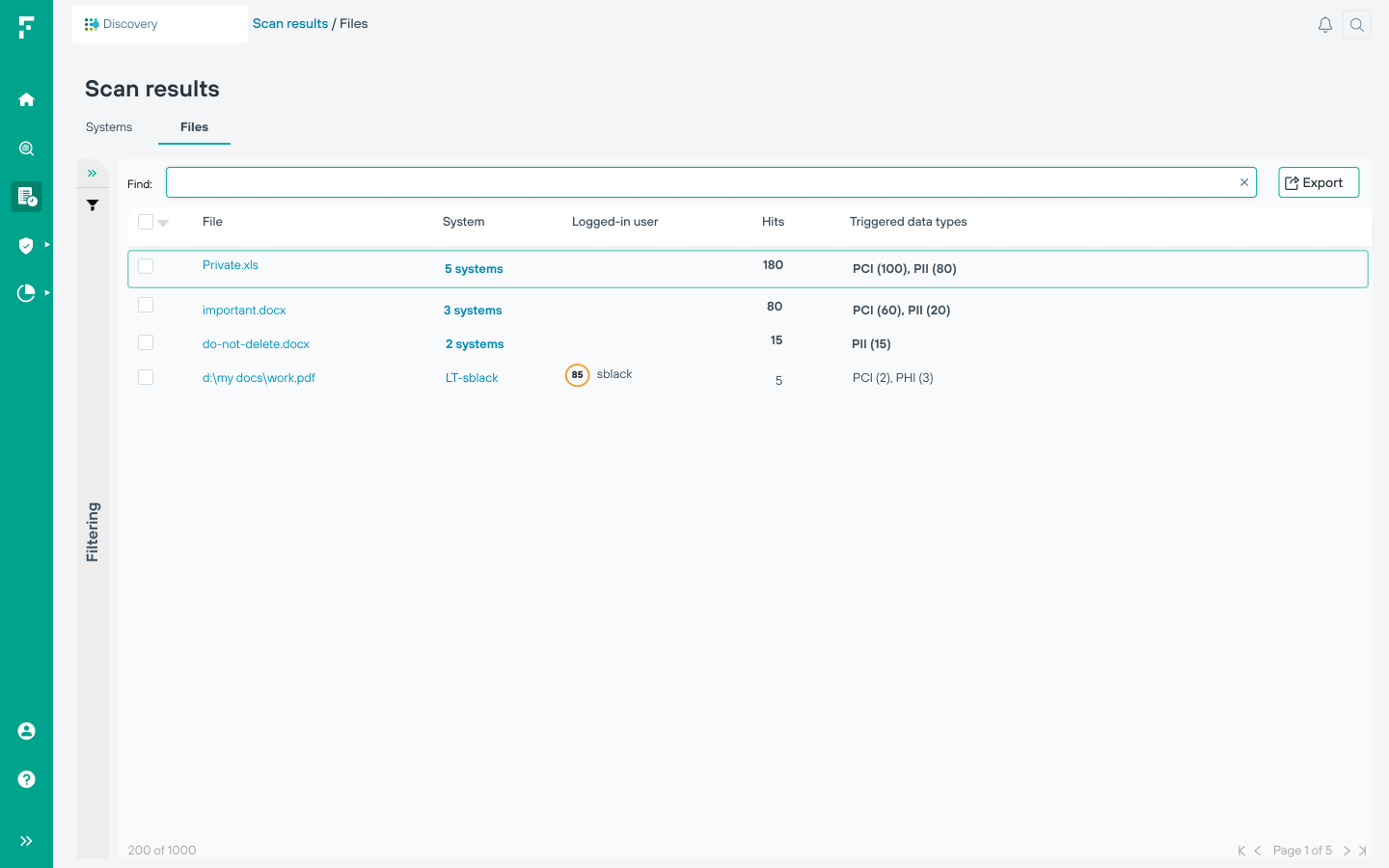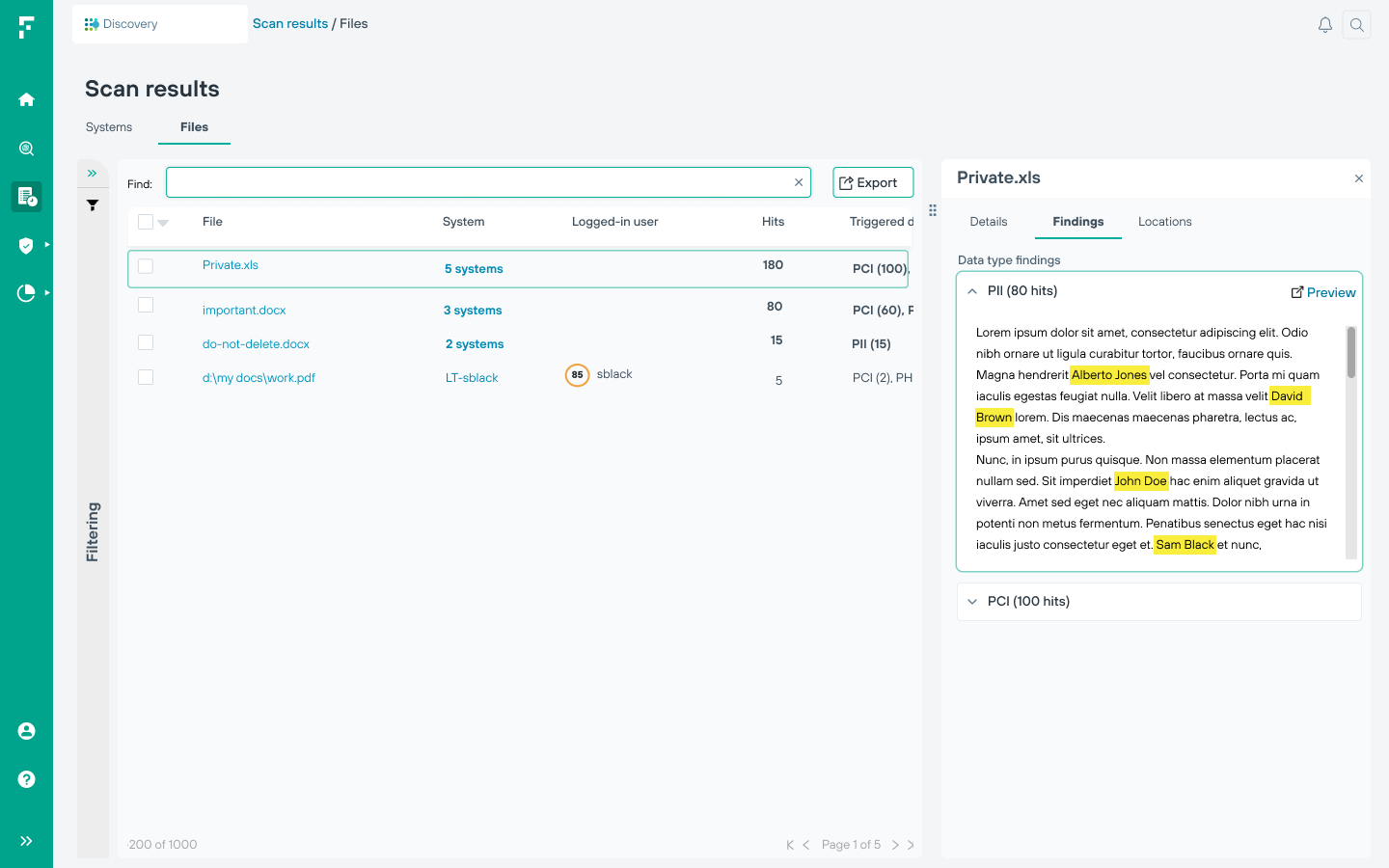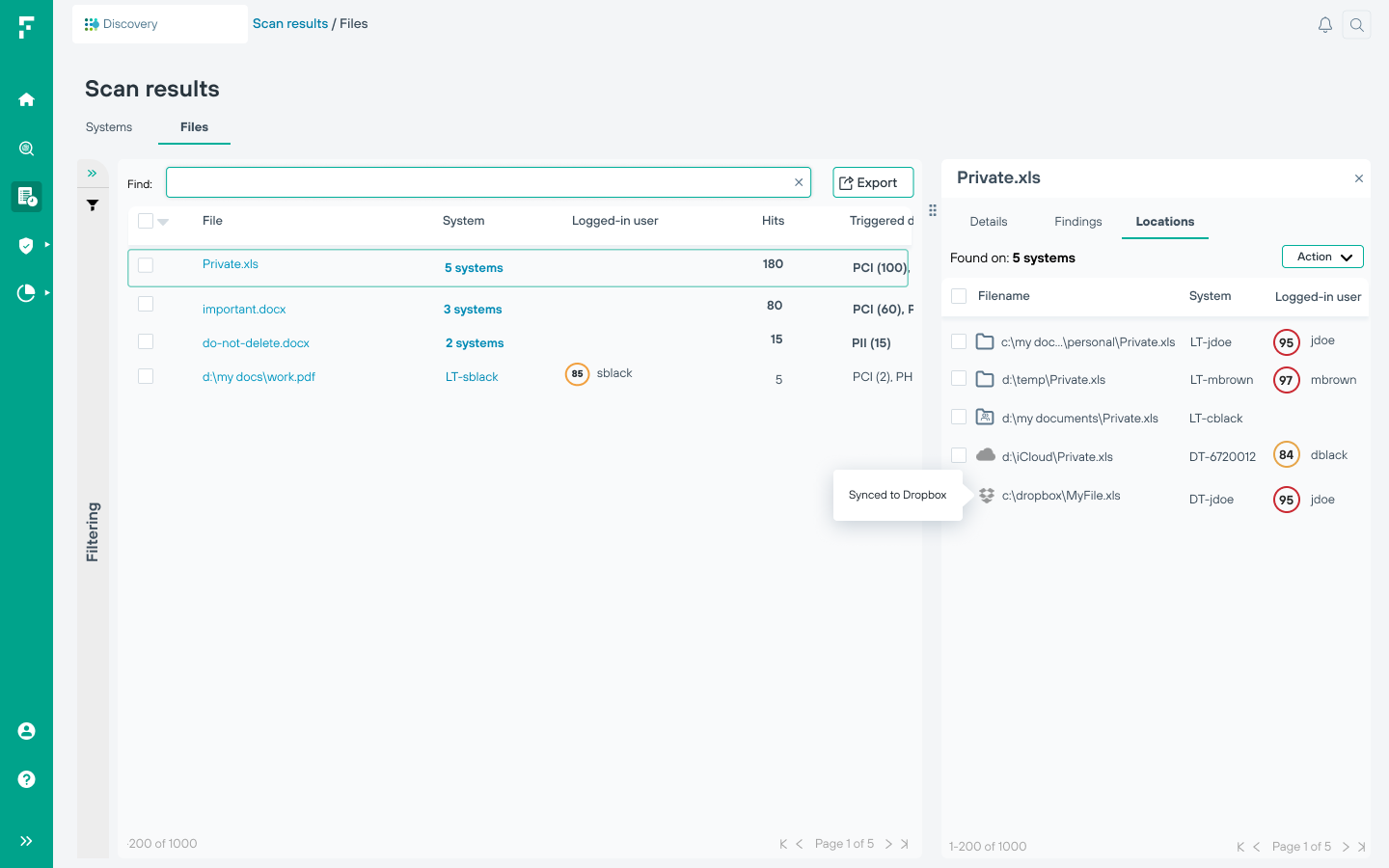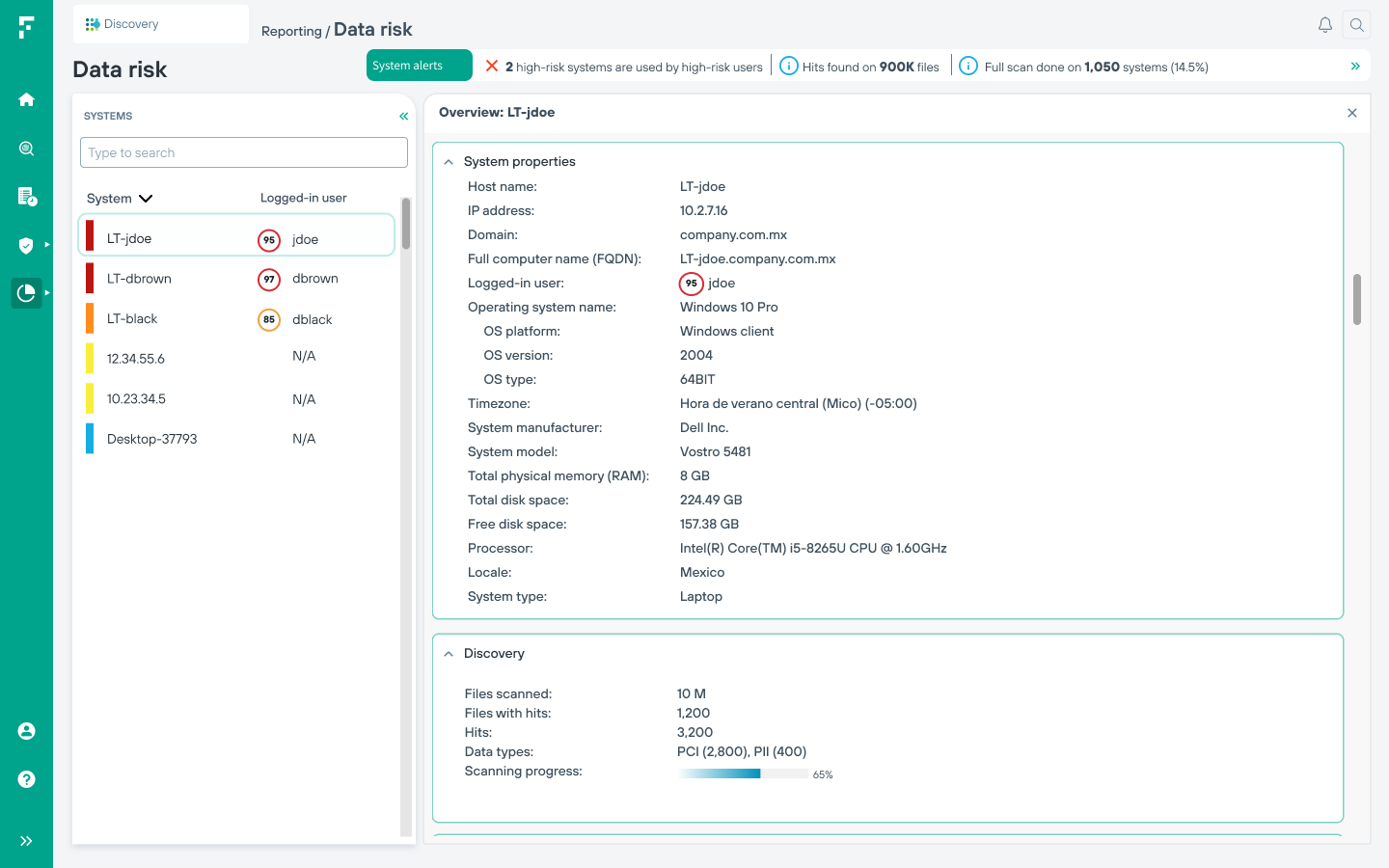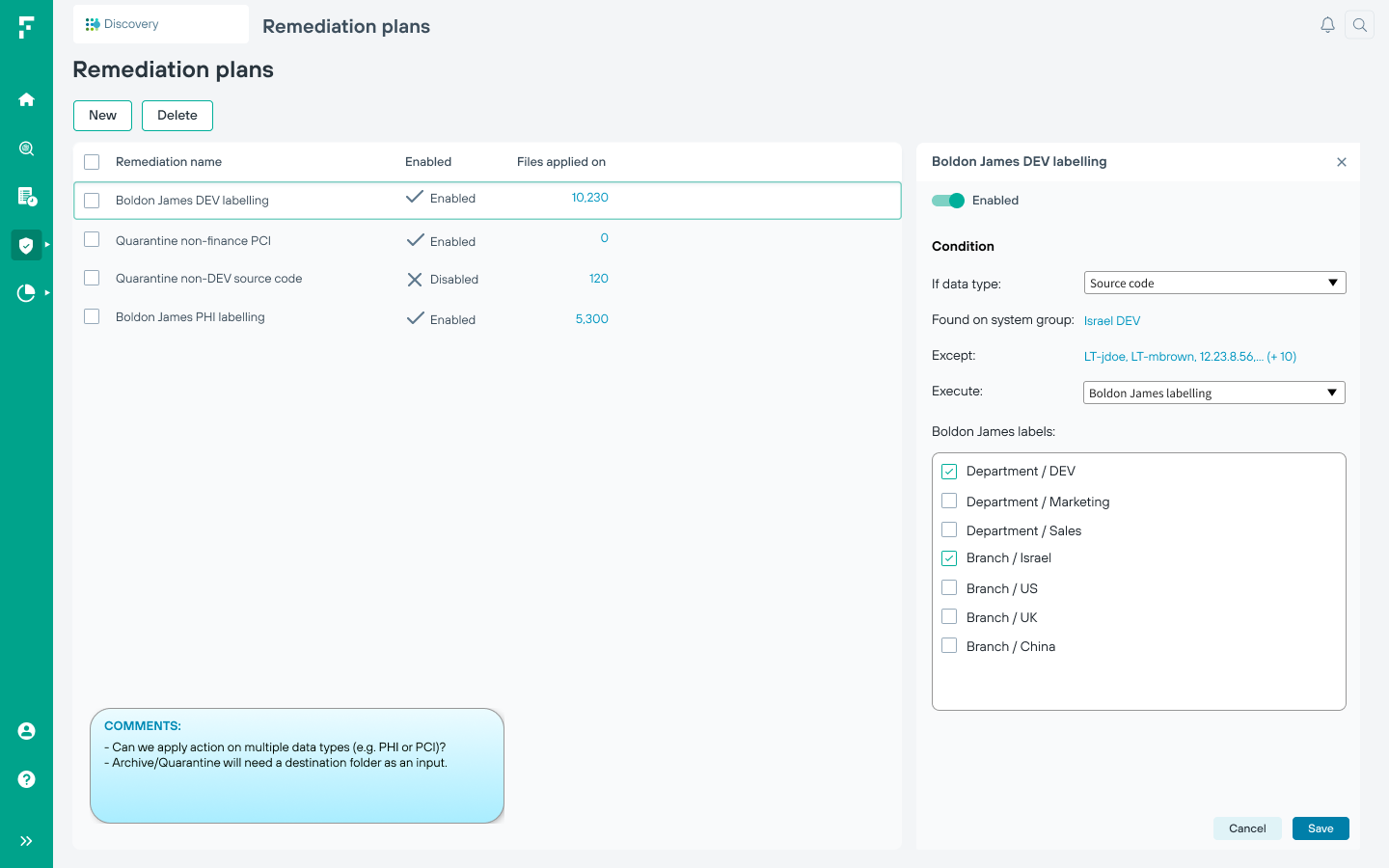Challenge 1: Complex Data Visualization
Description:
The product must display vast amounts of data, including assets, vulnerabilities, threats, and sensitive files. The challenge is to present this data in a comprehensible and actionable manner for admins, who need to quickly identify and prioritize critical issues.
Solution:
- Hierarchical Views:
Implemented hierarchical views that allow admins to drill down from high-level summaries to detailed information. For example, started with an overview dashboard that highlights key metrics and trends, and allow users to click through to see more detailed views of specific machines, applications, or users. - Visual Cues:
Used color-coding, icons, and other visual cues to indicate the severity and status of vulnerabilities and threats. - Interactive Elements:
Incorporated interactive elements like filters, search bars, and sorting options to help users quickly find the information they need. This includes the ability to filter by threat level, asset type, and location.
Challenge 2: Usability and Learnability
Description:
Given the complexity of the data and the variety of users (e.g., admins with different levels of expertise), the product must be intuitive and easy to use. New users should be able to quickly learn how to navigate the system and use its features effectively.
Solution:
- User-Centered Design:
Worked closely with product management to understand the needs, goals, and pain points of different user personas. Used these insights to inform the design of the interface. - Consistent Design Patterns:
Utilized consistent design patterns and familiar UI elements throughout the product. This includes standard navigation menus, buttons, and form fields.
Challenge 3: Prioritization of Critical Issues
Description:
Admins need to prioritize their actions based on the severity and potential impact of issues identified by the product. This requires clear and concise communication of which issues are most critical.
Solution:
- Prioritization Framework:
Developed a prioritization framework that automatically ranked issues based on their severity, potential impact, and other relevant factors. Displayed this ranking prominently in the UI. - Alert System:
Implemented an alert system that notifies admins of critical issues in real-time. This includes email notifications, in-app alerts, and dashboard widgets that highlight urgent matters. - Summary Dashboards:
Designed summary dashboards that provide a quick overview of the most pressing issues. Used visual elements like charts and graphs to illustrate trends and hotspots.
Challenge 4: Remediation Guidance
Description:
Once sensitive files are identified in unwanted locations, admins need clear guidance on how to remediate these issues. This involves not only identifying the problems but also providing actionable steps to resolve them.
Solution:
- Remediation Workflows:
Created detailed remediation workflows that guide admins through the steps needed to address identified issues. This includes automated scripts, step-by-step instructions, and links to relevant resources. - Contextual Recommendations:
Offered contextual recommendations based on the specific type and location of the sensitive data. For instance, if a sensitive file is found in a public cloud storage app, provided specific instructions for securing it. - Tracking and Reporting:
Implemented features that allow admins to track the status of remediation efforts and generate reports on their progress. This helps in ensuring accountability and demonstrating compliance.
Usability Testing and Iteration
Description:
After initial designs are created, it’s crucial to validate them with real users through usability testing.
Solution:
- Interactive Prototypes:
Developed interactive prototypes that simulate the functionality of the final product. Used these prototypes to conduct usability testing sessions with target users. - Feedback Incorporation:
Collected feedback on the prototypes and identified pain points, usability issues, and areas for improvement. Iterated on the design based on this feedback to refine and enhance the user experience. - Continuous Improvement:
Adopted a process of continuous improvement, where user feedback is regularly collected and used to inform ongoing design updates and feature enhancements.
By addressing these challenges with thoughtful UX design solutions, the discovery product effectively met the needs of the cybersecurity admins, enabling them to manage and secure their organization’s network more efficiently.
Click the gallery to see more screenshots.